Words Rock - Curriculum Correlations
How the curriculum correlations work
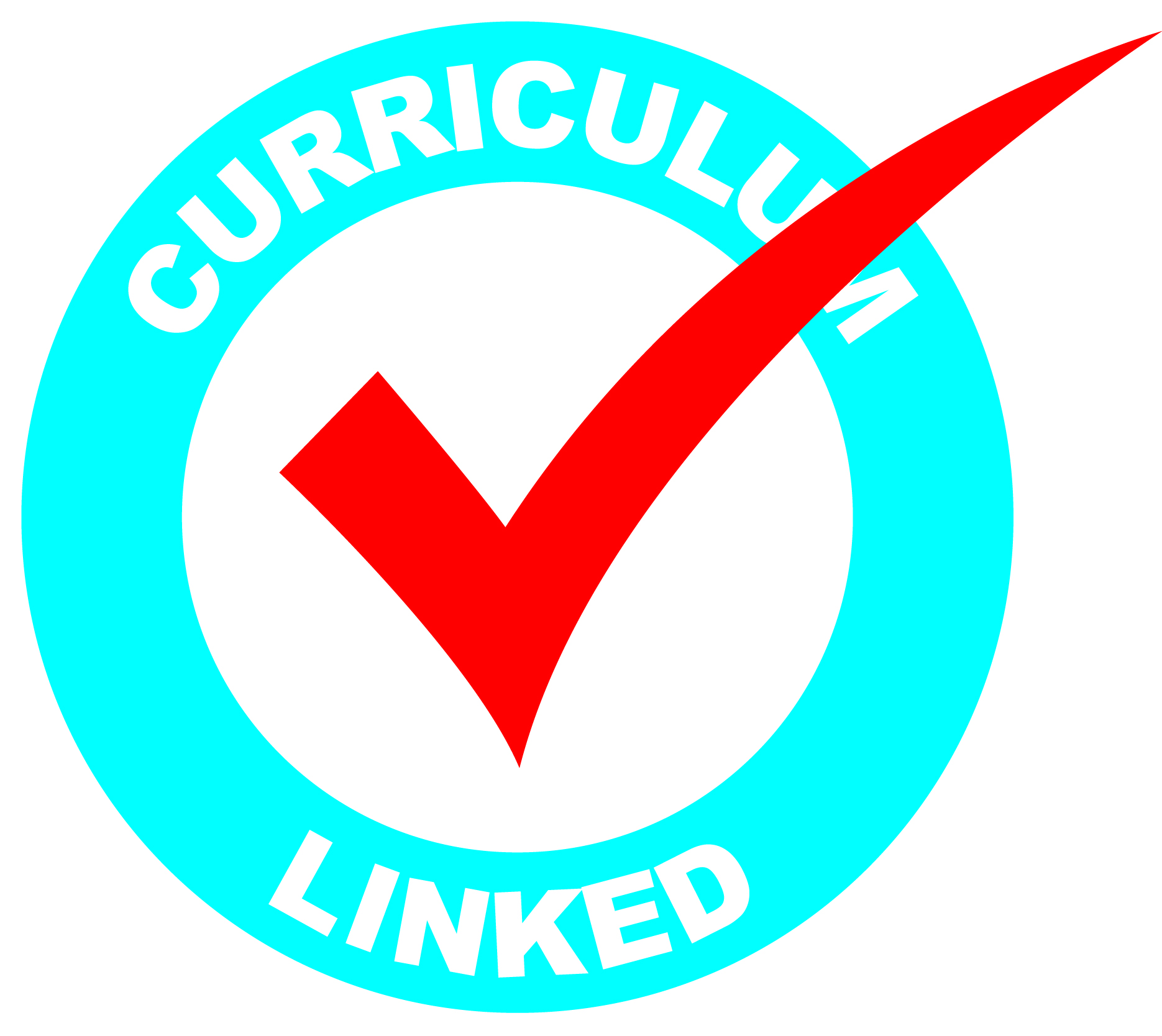
Each of the thousands of Questions that form the educational content of Words Rock Online is correlated against the relevant curriculum outcomes for the range of curricula and syllabi covered.
The Curriculum Correlations are accessible from:
- Select Content option accessible via the Questions Only button from the student’s Home Screen.
- The teacher and parent Tools & Reports.
Curricula covered
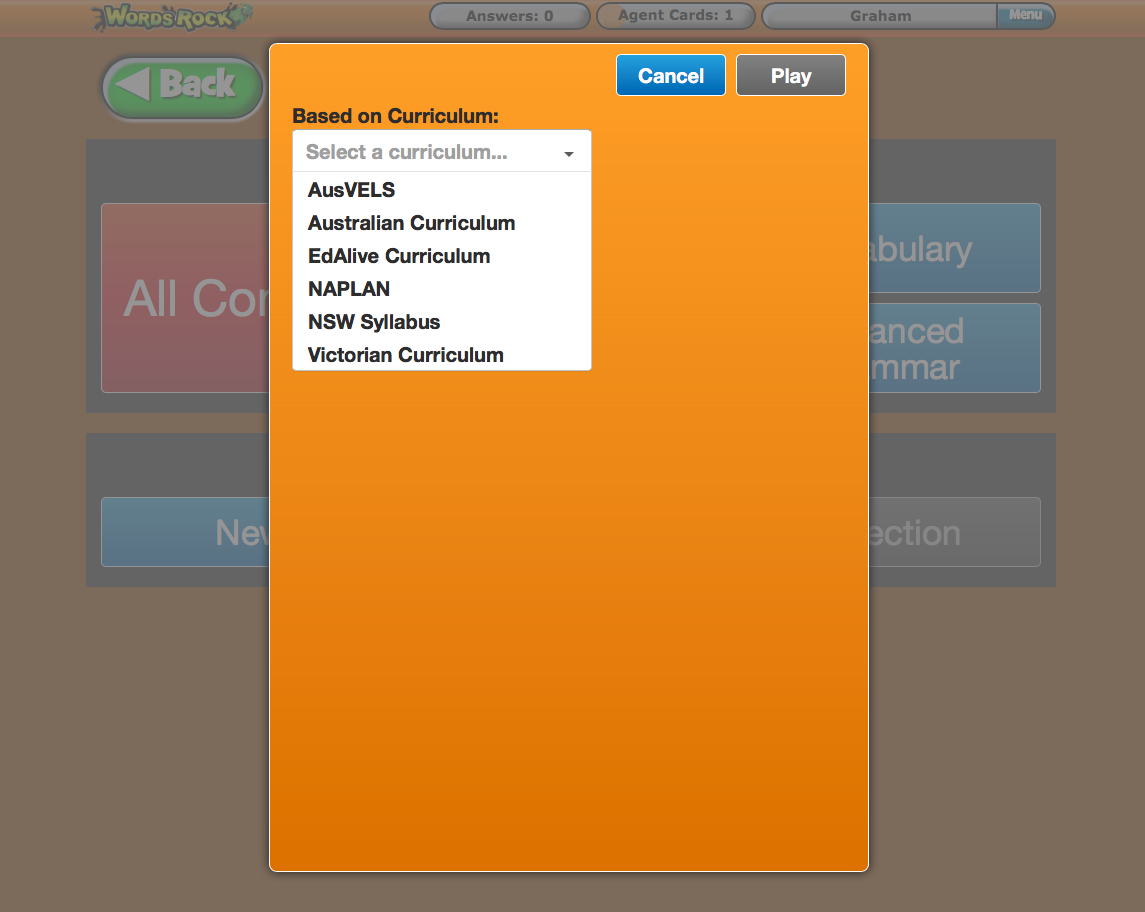
Depending on your location you will see a mix of the following curricula. In the USA it will be the Common Core State Standards and the EdAlive Curriculum, in the UK it will be the UK National Curriculum and the EdAlive Curriculum and so on. The range of curricula covered is:
- The Australian Curriculum
- NAPLAN
- NSW Syllabus 2014
- The Victoria Curriculum
- NZ TKI
- UK National Curriculum
- US Common Core State Standards
Changing the displayed curriculum
To change the displayed curriculum, select from the Curriculum Pop Up menu.
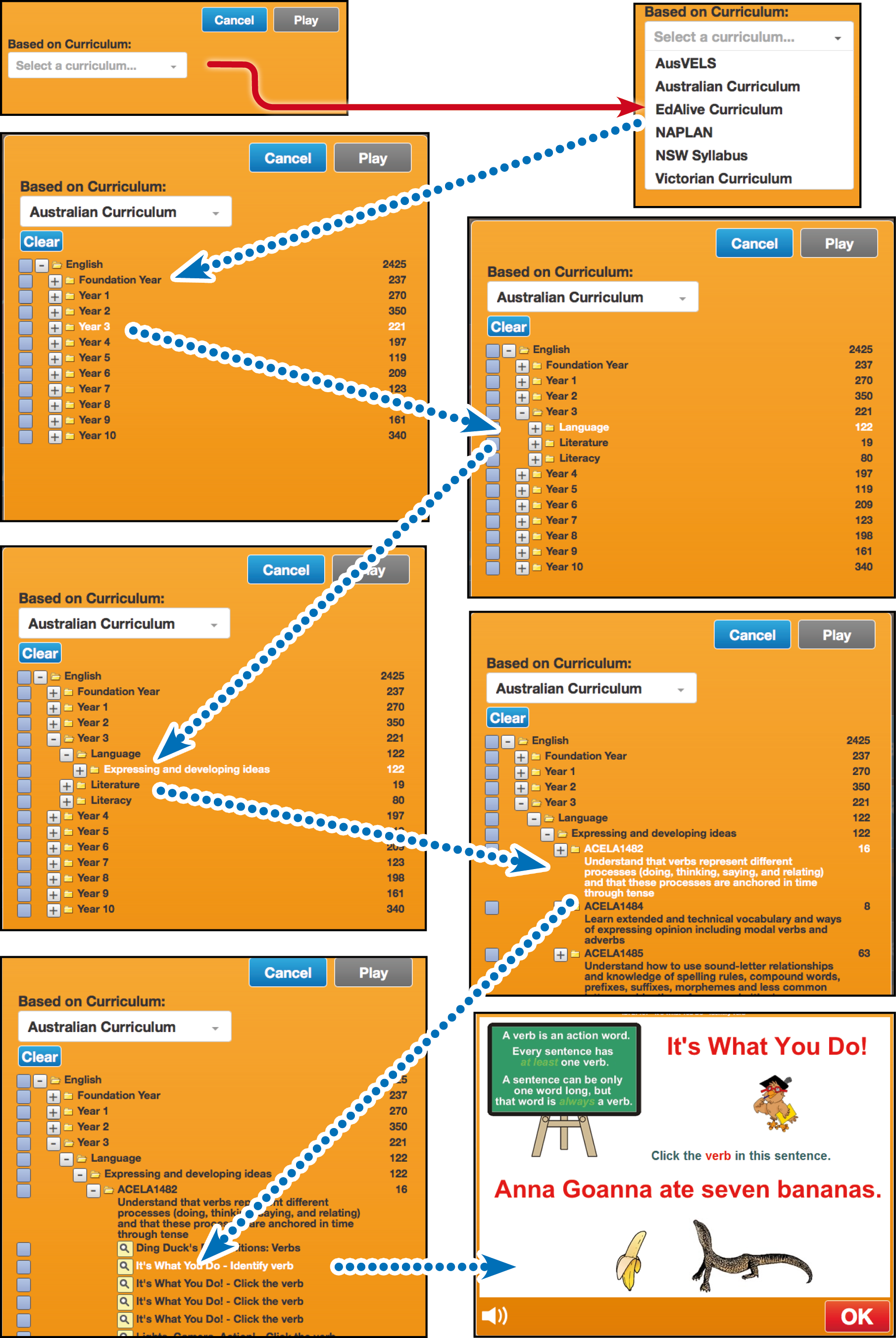
Selecting Questions for use
To select Questions for use in Questions Only Mode or to pre allocate Questions for use, place a √ in the check box preceding the Question or the group of Questions.

Related Articles
Words Rock - Navigating Online
Go to Teacher or Parent Management You can navigate back to the Teacher or Parent Management screen at any time by selecting Teacher Management or Parent Management from the Account Menu that displays towards the top right of most screens. The Main ...Words Rock - Literacy Content
At the heart of Words Rock is a comprehensive bank of Questions that have been skilfully hand-crafted and sequenced by experienced teachers. The EdAlive educational team created the core teaching sequences at the heart of Words Rock Online by ...Words Rock - Reporting
The reports relating to each student’s activity within Words Rock Online are accessed from the Tools and Reports screen. Access Tools & Reports School-based reports are accessible to teachers. To access the Words Rock Online Tools and Reports screen ...Words Rock - Presetting Content Selections for students
Teachers and parents can preset a Content Selection for students to work on. The Content Selection can be selected from any of the Curriculum Correlations. See the Curriculum Correlations section for details on choosing curricula. Once applied to a ...Words Rock - Words Rock Game
At the heart of Words Rock Online is the fast-paced Words Rock Interactive Real-Time, Multiplayer Game that is fully integrated into Words Rock Online. Words Rock harnesses the appeal of online gaming and teams it with the EdAlive automated Adaptive ...







