Words Rock - Navigating Online
Go to Teacher or Parent Management
You can navigate back to the Teacher or Parent Management screen at any time by selecting Teacher Management or Parent Management from the Account Menu that displays towards the top right of most screens.
The Main Menu Screen
Use the Main Menu screen to navigate quickly to all of the key Words Rock Online functions.
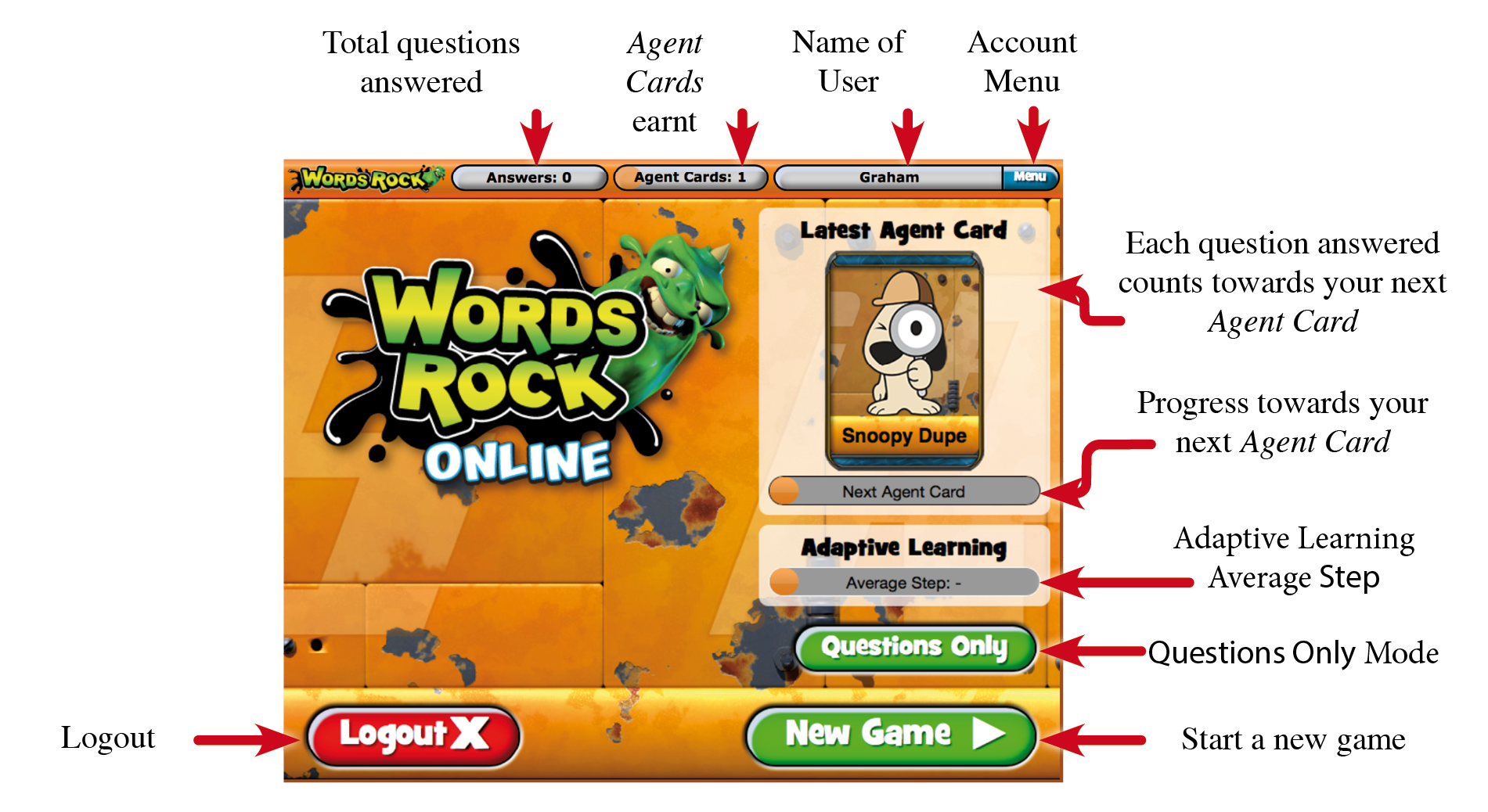
Key components
There are four main components each designed to give users access to the literacy content in different presentation modes. The choices include:
- Adaptive Learning with all Content.
- Adaptive Learning focusing on a specific topic.
- Manually select Questions by Curriculum Content.
- Play the Words Rock game with Adaptive Learning.
All sections then interact with the curriculum correlations, reports and the Agent Card reward system.
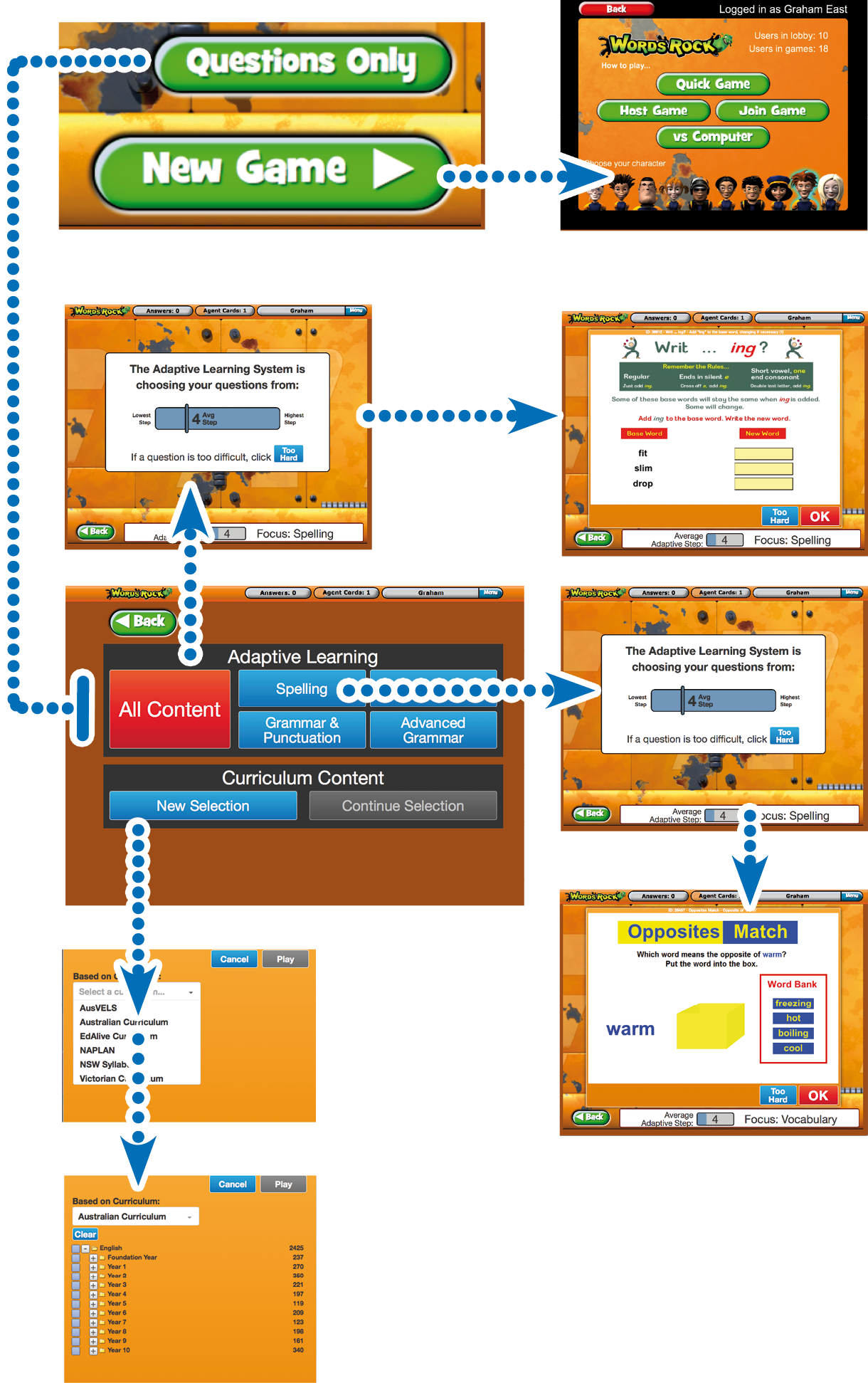
Menu Bar navigation
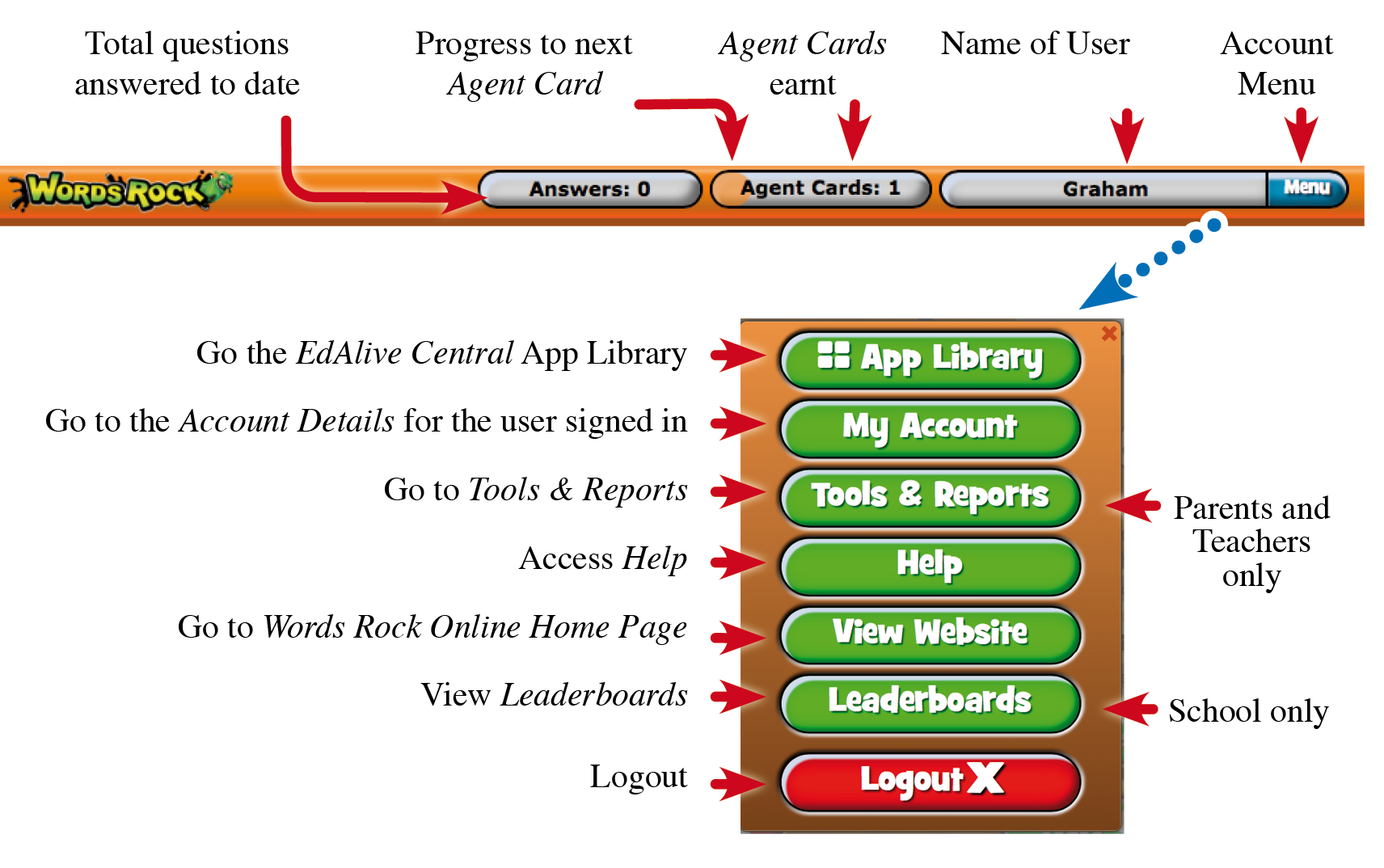
Tools & Reports
You can access the Tools & Reports screen at any time by selecting Tools & Reports from the Your Name menu that displays towards the top right of most screens.
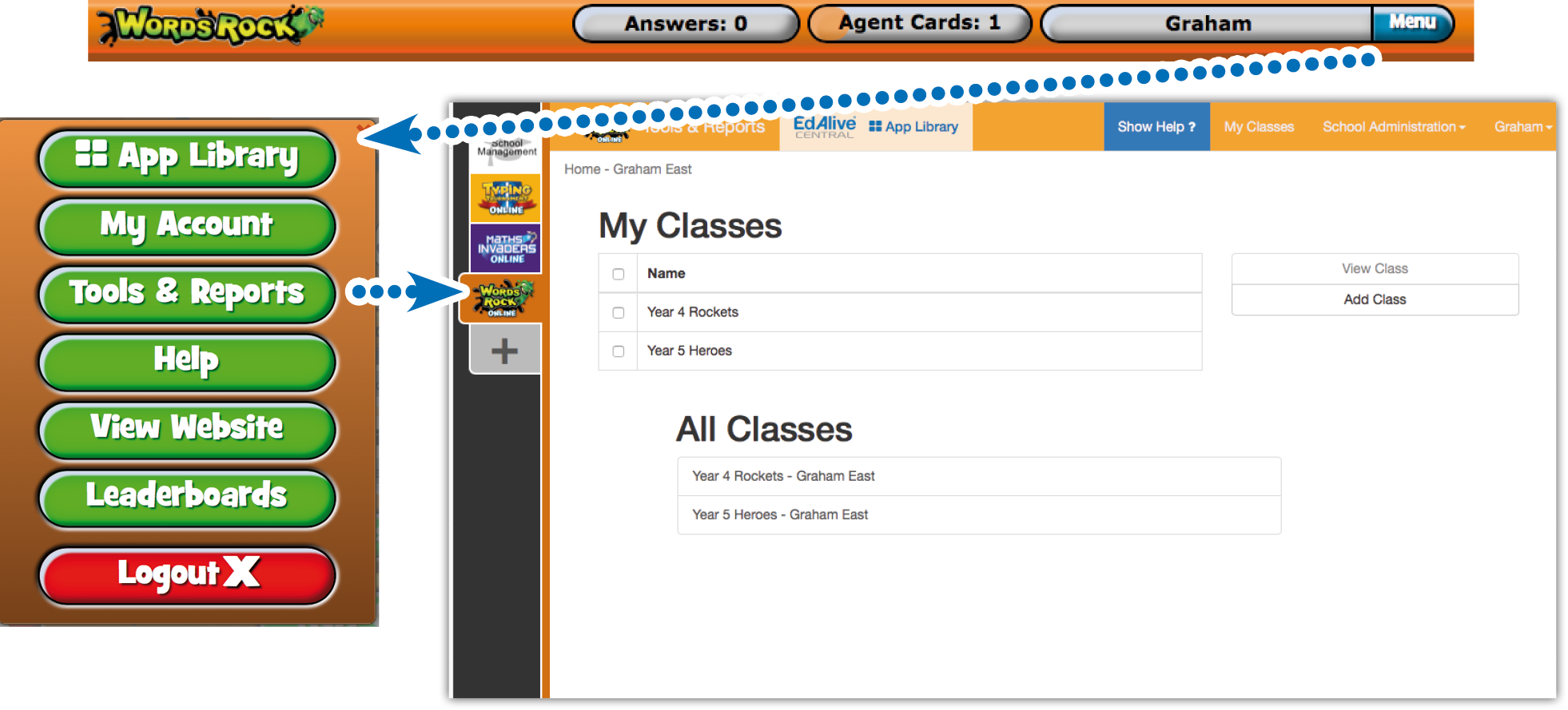
Switch between Web Apps and Management
Switch quickly between the EdAlive Web Apps for which you have active subscriptions or current trials and the School or Family Management sections.
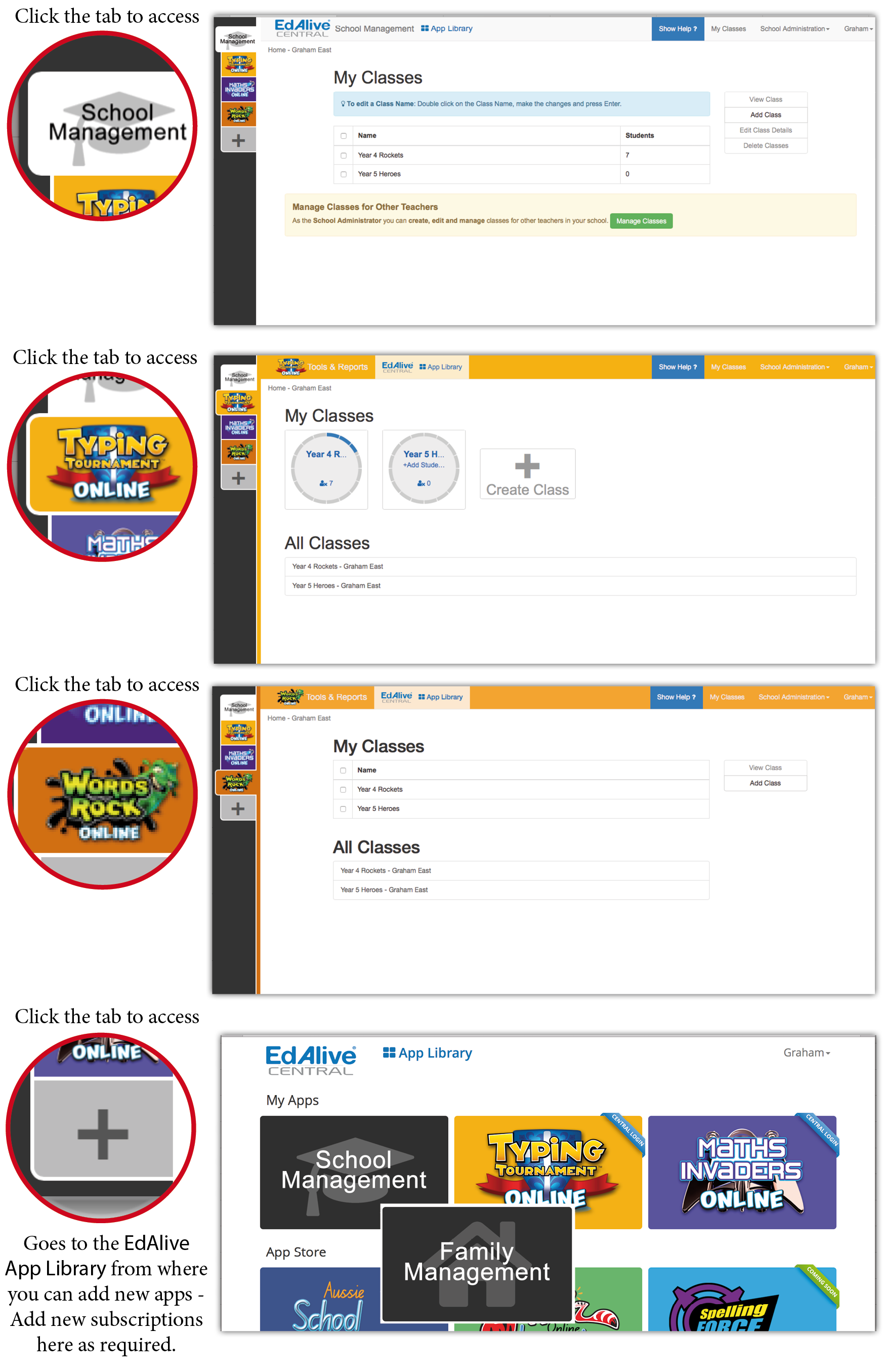
 Teacher Access
Teacher Access
Teachers can access a special Teacher Access version of Words Rock Online from within the School Management section. This special version allows teachers to experiment with Words Rock Online without the need for a separate login. To access the Teacher Access version:
- Choose Start Literacy from the Account Menu in the top right hand corner of the School Management screen.
- You will then enter a fully functional version of Words Rock Online.
Related Articles
Words Rock - About Words Rock Online
What is Words Rock Online Words Rock Online is a comprehensive literacy programme that harnesses the power of Adaptive Learning to free teachers from the tedium of managing students’ progress. It automatically ensures that students are always working ...Words Rock - Words Rock Game
At the heart of Words Rock Online is the fast-paced Words Rock Interactive Real-Time, Multiplayer Game that is fully integrated into Words Rock Online. Words Rock harnesses the appeal of online gaming and teams it with the EdAlive automated Adaptive ...Words Rock - Printing
PDF printing In order to maximise printing compatibility Words Rock Online sends its printed output to PDF files. The PDFs are saved to the default export location for your browser. To print the files open them in a PDF viewer and print. Printed ...Words Rock - Literacy Content
At the heart of Words Rock is a comprehensive bank of Questions that have been skilfully hand-crafted and sequenced by experienced teachers. The EdAlive educational team created the core teaching sequences at the heart of Words Rock Online by ...Words Rock - Reporting
The reports relating to each student’s activity within Words Rock Online are accessed from the Tools and Reports screen. Access Tools & Reports School-based reports are accessible to teachers. To access the Words Rock Online Tools and Reports screen ...







