EdAlive Central (Schools) - Single Sign-On (SSO)
EdAlive Central Single Sign On
The EdAlive Central system is in itself a Single Sign On system. Once a Student has been issued with their credentials (username and password) they can use these credentials to sign into any of the EdAlive Central linked Web Apps for which they have an active subscription or a trial.
EdAlive Central and other SSO systems
The EdAlive Central system supports a range of third party Single Sign On (SSO) systems including:
Class Codes for SSO
The Class Code is a unique identity code for each Class in EdAlive Central displayed next to the Class name on the Class screen.
It is used during Single Sign On (SSO) registration. Typically Students will need to follow the normal sign in for the SSO system and then enter their Class Code when prompted. They will automatically be added to the corresponding School and Class. The procedure can vary depending on the SSO system in question.
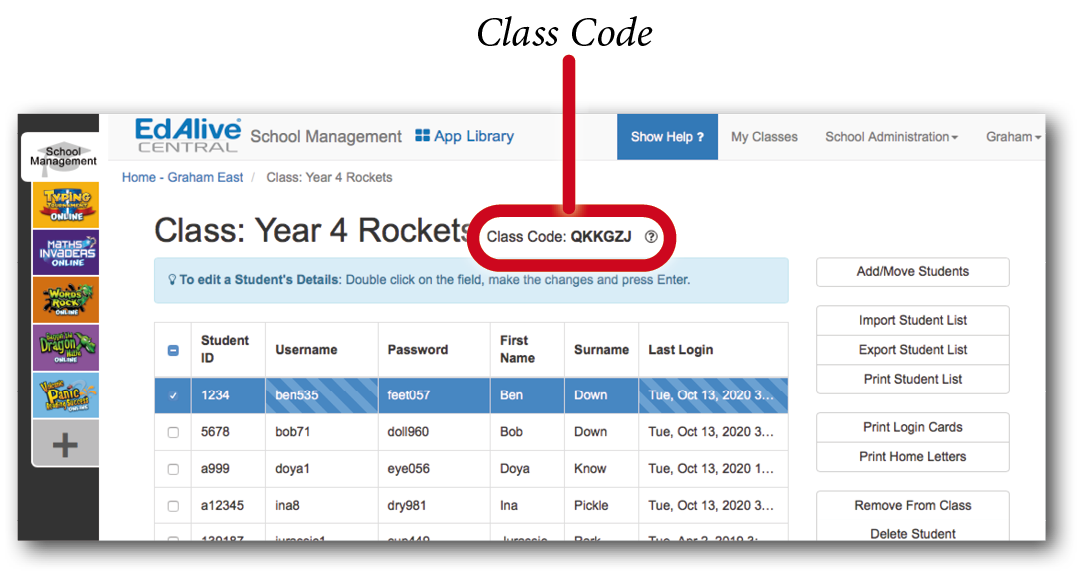
Linking EdAlive Central and other SSO systems
Configuring third party SSO systems is context specific and beyond the range of this manual.
To access the system specific instruction go to help.edalive.com and search for “SSO” or the name of the system you would like to link to.
Related Articles
EdAlive Central (Schools) - SSO - Active Directory Federation Services (ADFS) Setup
To make it a as quick and simple as possible for students to sign in to EdAlive Central, we now support Single Sign On with SAML 2.0 enabled Active Directory Federation Services (ADFS). Using Single Sign On, students can login using their existing ...EdAlive Central (Schools) - (Video) Setting up Single Sign On (SSO) - Azure
Microsoft Azure Single Sign On instructions link: https://central.edalive.com/sso-help-azureEdAlive Central (Schools) - How do I use the Google, Facebook and School Login functions?
EdAlive Central provides easy access using a range of Single Sign On (SSO) systems including Google, Facebook ,Office 365, Microsoft Azure and SAML enabled ADFS services. Once your school has enabled Single Sign On using the instructions here, ...EdAlive Central (Schools) - SSO - Azure App Setup Process
⚠️ Please make sure to delete any existing EdAlive Central Azure applications before creating a new one. Azure App Setup Process in Summary Add a New Non-gallery Enterprise Application Configure the Single sign-on SAML settings as: Basic SAML ...EdAlive Central (Schools) - Google and Google Classroom Single Sign On
To make it a as quick and simple as possible for students to sign in to EdAlive Central, we now support Single Sign On with a range of applications. Using Single Sign On, students can login using their existing school username and password without ...







