Baggin' the Dragon - Mobile device input
Toggle between mobile and computer input
Baggin’ the Dragon Maths Online works on any mobile device without the need for an external keyboard.
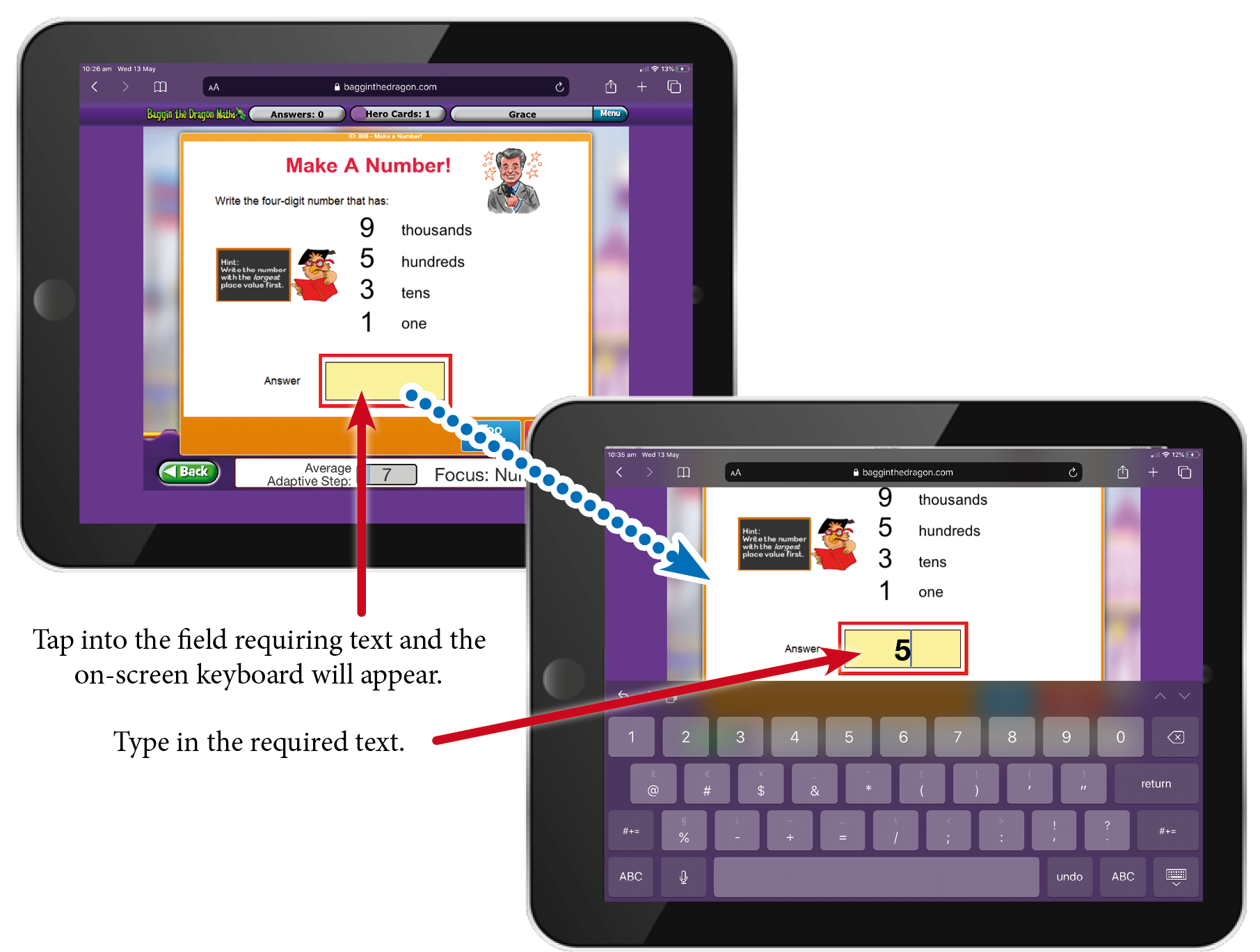
Works on all devices
- Swap easily between PCs and mobile devices.
- Any device, anywhere, any time.
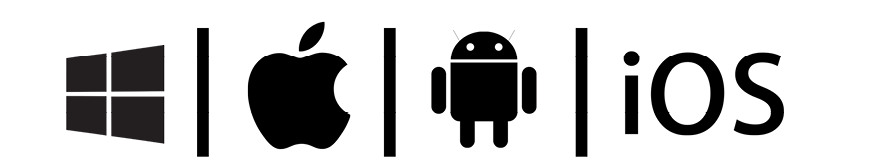
Related Articles
Baggin' the Dragon - Maths Content
At the heart of Baggin’ the Dragon is a comprehensive bank of Questions that have been skillfully hand-crafted and sequenced by experienced teachers. The EdAlive educational team created the core teaching sequences at the heart of Baggin’ the Dragon ...Baggin' the Dragon - Playing Baggin’ the Dragon
Baggin’ the Dragon can be played by a student on their own or in a group. It is easy to start, join or host a game. The system automatically does all of the hard work for teachers and parents. It concurrently manages the gameplay, recalculates the ...Baggin' the Dragon - Navigating
Go to Teacher or Parent Management You can navigate back to the Teacher or Parent Management screen at any time by selecting Teacher Management or Parent Management from the Account Menu that displays towards the top right of most screens. The Main ...Baggin' the Dragon - Printing
PDF printing In order to maximise printing compatibility Baggin’ the Dragon Maths Online sends its printed output to PDF files. The PDFs are saved to the default export location for your browser. To print the files open them in a PDF viewer and ...Baggin' the Dragon - Reporting
The reports relating to each student’s activity within Baggin’ the Dragon Maths Online are accessed from the Tools and Reports screen. Access Tools & Reports School-based reports are accessible to teachers. To access the Baggin’ the Dragon Maths ...







