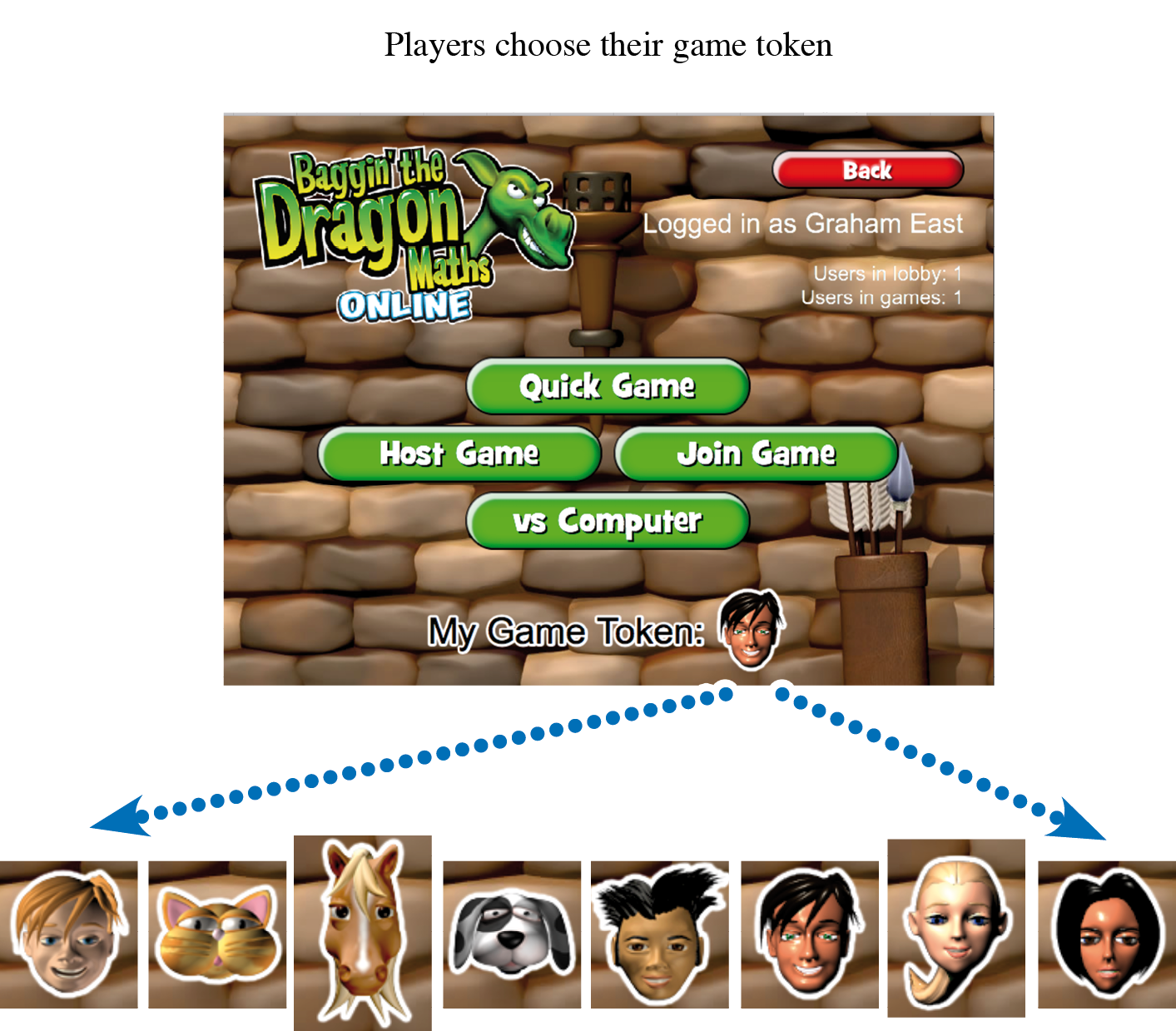Baggin' the Dragon - Playing Baggin’ the Dragon
Baggin’ the Dragon can be played by a student on their own or in a group. It is easy to start, join or host a game. The system automatically does all of the hard work for teachers and parents. It concurrently manages the gameplay, recalculates the options for each player and automatically delivers maths optimised for each student and then reports on Questions completed.
Choose a game complexity
To get started students click on the Baggin’ the Dragon button on the Home Screen and select either the Basic or the Advanced Game.
- The Basic game is suitable for younger students and is quicker to play.
- The Advanced Game is more complex. It features a range of gadgets that students can use to affect the gameplay of others. It takes a little longer to play.
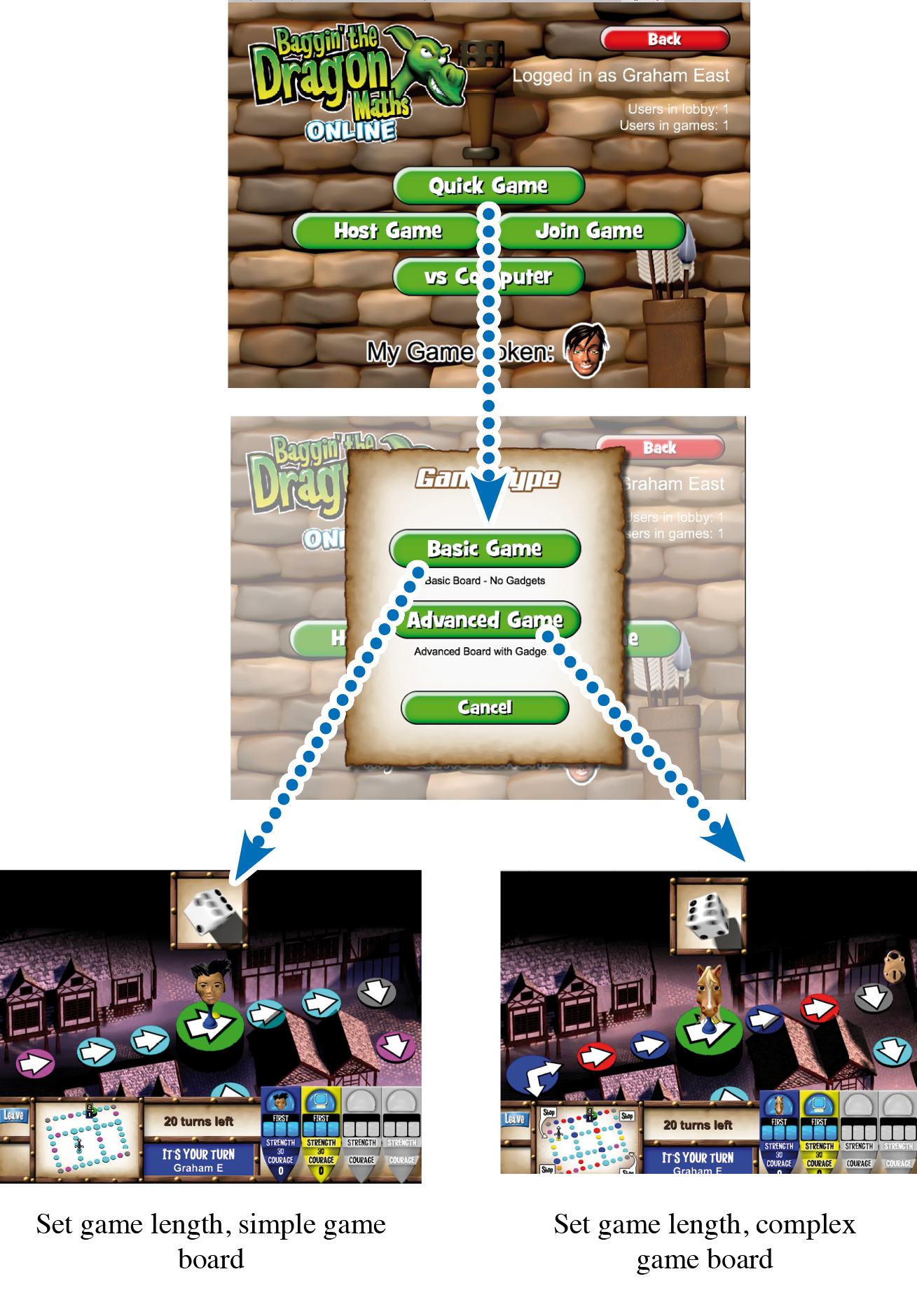
Choose game token
Choose to play alone or with others
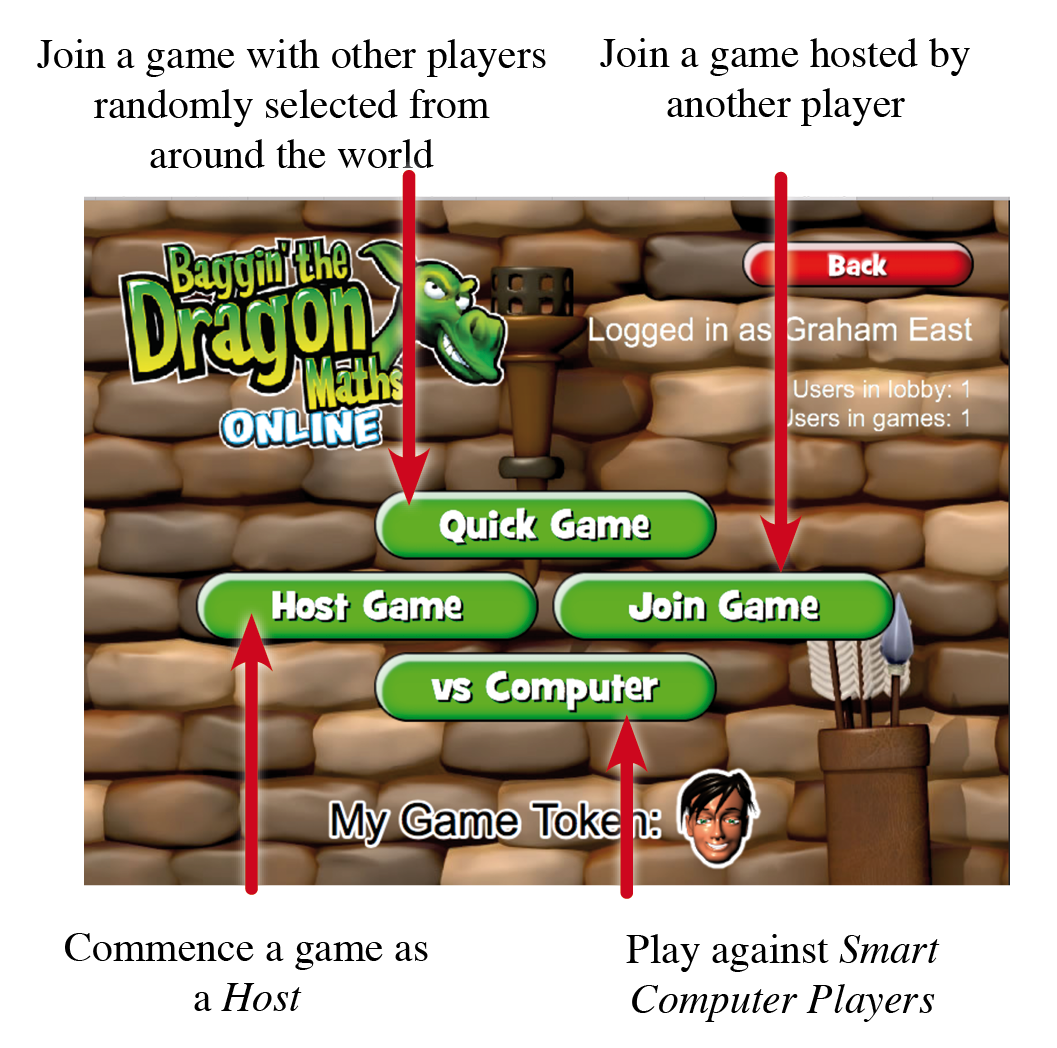
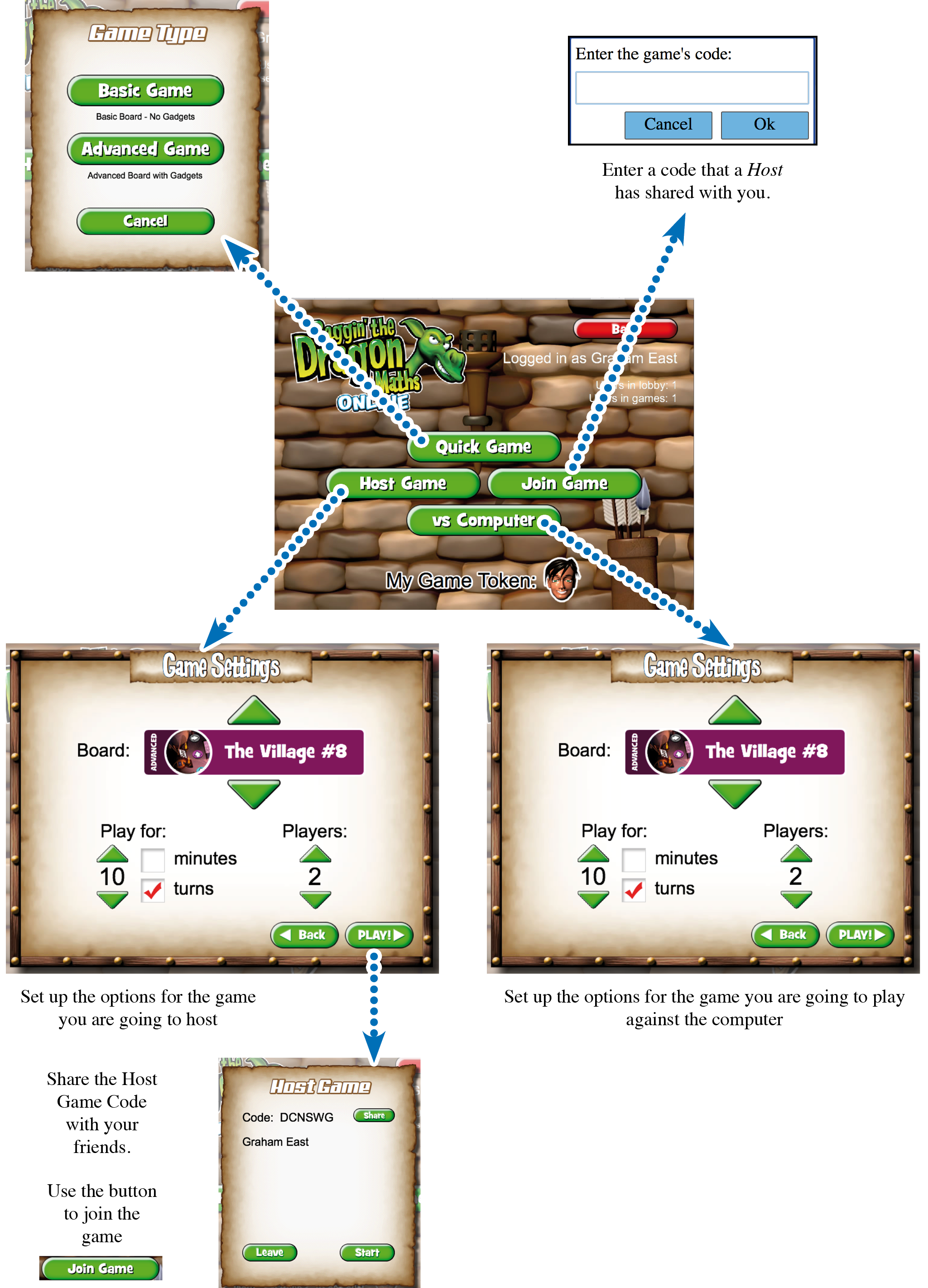
Use logic and develop strategies to play the game
To play Baggin’ the Dragon students must race each other to collect the Courage Swords from around the Game Board. To succeed players must develop and constantly re-evaluate their strategy as other players make their moves.
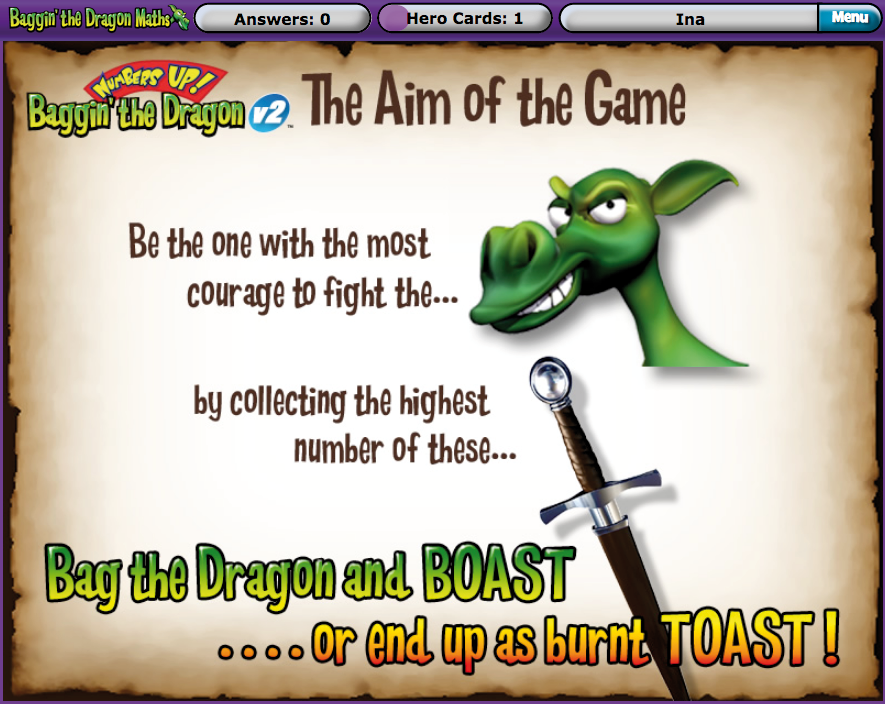

Player Status Indicator
Each Player has a Status Indicator that tracks their status throughout the game.
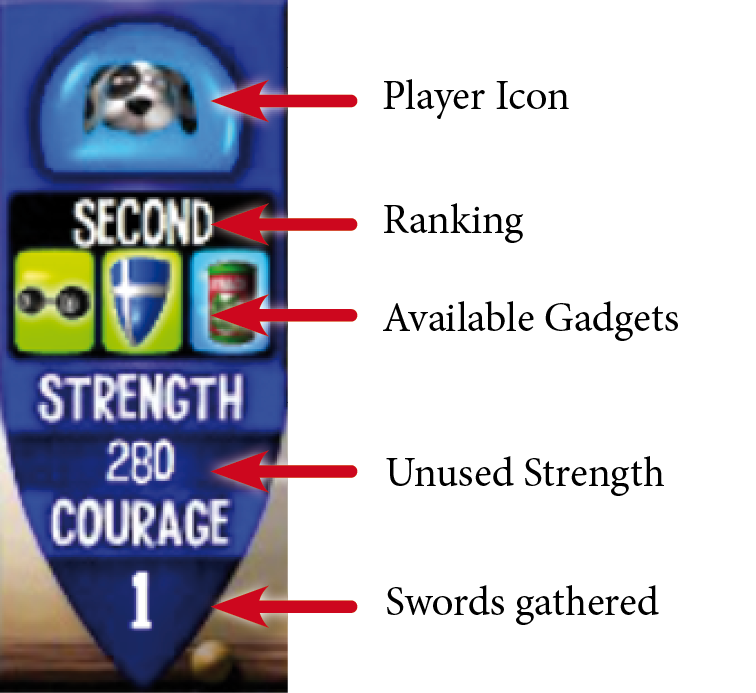
8 Game-boards keep students engaged
The 8 game-boards create ongoing challenges that continuously engage players. The Advanced Game Boards have more complex gameplay with multiple pathways, challenge squares and shops.

The Shop
The Advanced Game Boards feature the Gadget Shop.

Questions from the EdAlive Adaptive Learning System
Between each round of gameplay students must answer a Question as determined by the EdAlive Adaptive Learning System.
For details of the operation of the Adaptive Learning System see the relevant section of this publication.
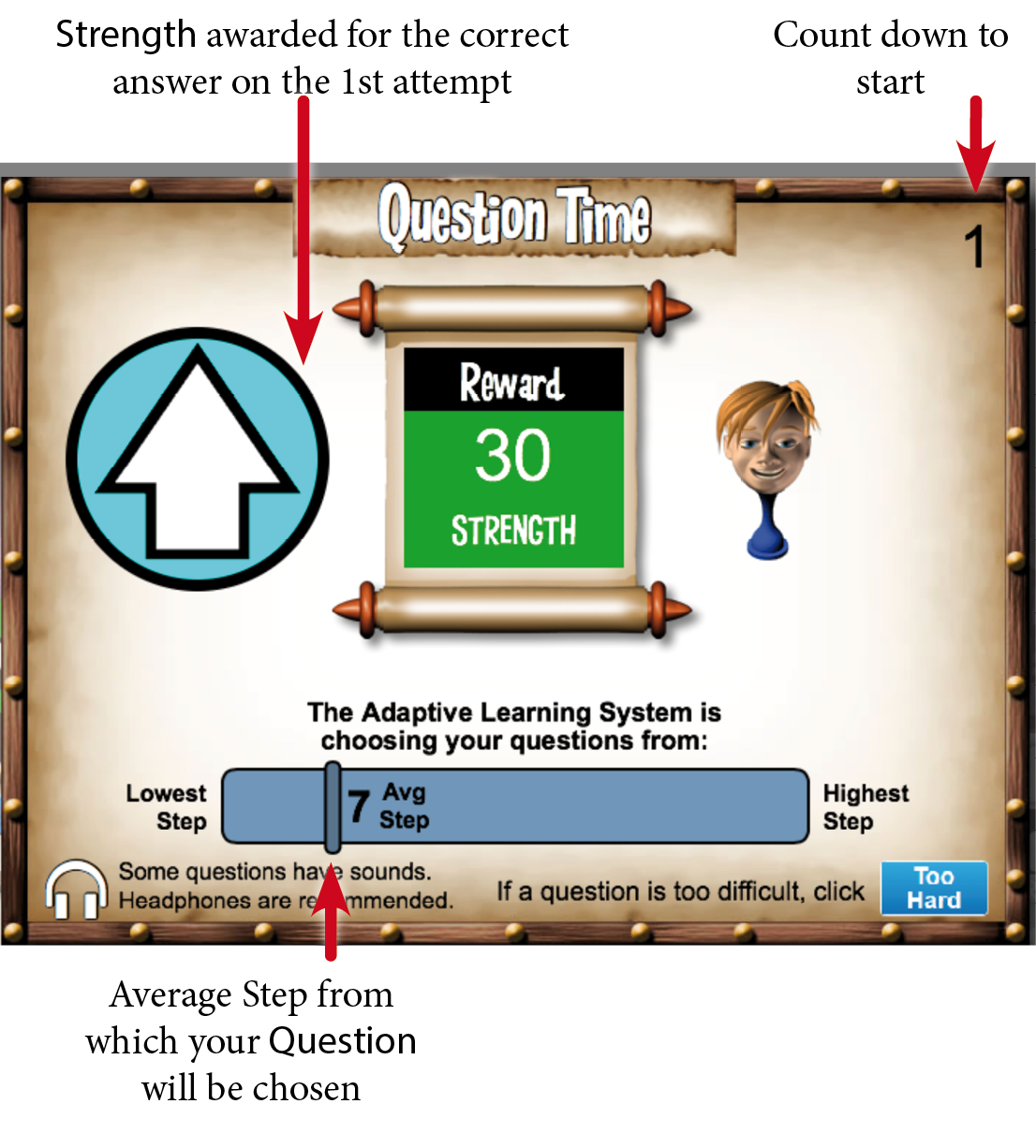
Finishing Sequence
After the last game round, Baggin’ the Dragon allocates point credits for the winners of a range of criteria. All the points are then tallied and a winner declared.
A Results Summary Screen is then displayed.
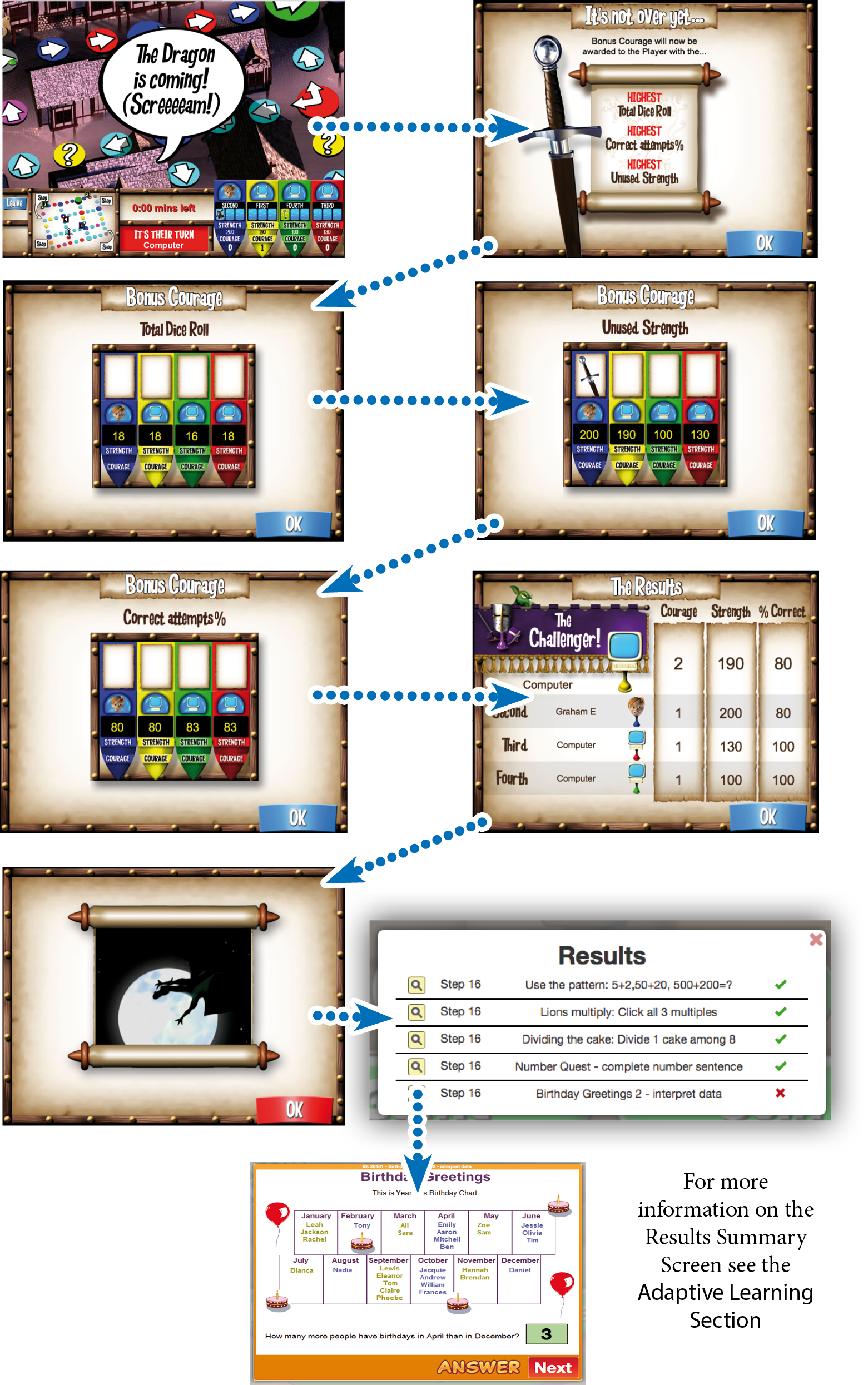
Related Articles
Baggin' the Dragon - About Baggin’ the Dragon Maths Online
What is Baggin’ the Dragon Maths Online Baggin’ the Dragon Maths Online is a comprehensive maths programme that harnesses the power of Adaptive Learning to free teachers from the tedium of managing students’ progress. It automatically ensures that ...Baggin' the Dragon - Navigating
Go to Teacher or Parent Management You can navigate back to the Teacher or Parent Management screen at any time by selecting Teacher Management or Parent Management from the Account Menu that displays towards the top right of most screens. The Main ...Baggin' the Dragon - Printing
PDF printing In order to maximise printing compatibility Baggin’ the Dragon Maths Online sends its printed output to PDF files. The PDFs are saved to the default export location for your browser. To print the files open them in a PDF viewer and ...Baggin' the Dragon - Reporting
The reports relating to each student’s activity within Baggin’ the Dragon Maths Online are accessed from the Tools and Reports screen. Access Tools & Reports School-based reports are accessible to teachers. To access the Baggin’ the Dragon Maths ...Baggin' the Dragon - The Baggin’ the Dragon Game
At the heart of Baggin’ the Dragon Maths Online is the fast-paced Baggin’ the Dragon Interactive Real-Time, Multiplayer Game that is fully integrated into Baggin’ the Dragon Maths Online. Baggin’ the Dragon harnesses the appeal of online gaming and ...