Volcanic Panic - Quick Start Guide
Step 1 - Set up EdAlive Central
In order to access Typing Tournament Online, you’ll first need to register an EdAlive Central Account for either Home or School use.
The user-friendly management system at central.edalive.com is the core of the EdAlive Central suite of websites(Web Apps) and provides a unified interface for administering Classes, User Accounts, Subscriptions and other shared data across all of the Web Apps.

 Locate the EdAlive Central School Use Guide
Locate the EdAlive Central School Use Guide
To find the EdAlive Central School Use Guide go to help.edalive.com and scroll to the bottom of the screen.
Go to the Getting Started section of the EdAlive Central School Use Guide PDF and follow the instructions to establish your account, link your school, set-up your class and add students.
 Locate the EdAlive Central Manual for Parents
Locate the EdAlive Central Manual for Parents
To find the EdAlive Central Home Use Guide go to help.edalive.com and scroll to the bottom of the screen.
Go to the Getting Started section of the EdAlive Central Home Use PDF and follow the instructions to establish your account and create accounts for your family.
Step 2 - Start using the chosen Web App
Once you have set up your account for home or school you are ready to start using any of the chosen EdAlive Central Web App for which you have an active subscription or a free trial.
Locate the relevant Home/School Use Guide
To get the most from each EdAlive Central Web App we recommend that you consult the relevant EdAlive Central Web App Guide. To find the Guides go to help.edalive.com and scroll to the bottom of the screen.
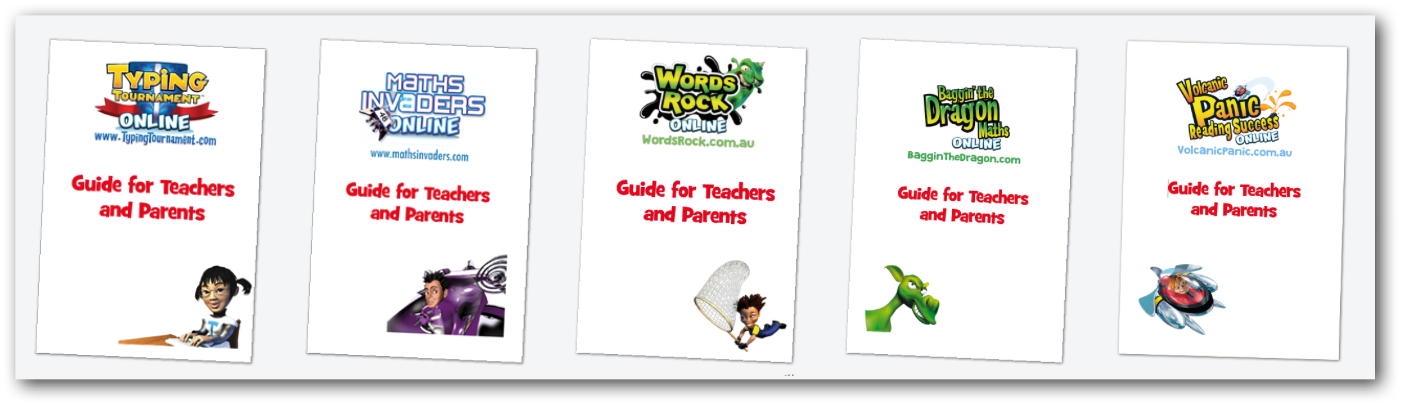
Related Articles
Volcanic Panic - Playing Volcanic Panic
Volcanic Panic can be played by a student on their own or in a group. It is easy to start, join or host a game. The system automatically does all of the hard work for teachers and parents. It concurrently manages the game play, recalculates the ...Volcanic Panic - Navigating
Go to Teacher or Parent Management You can navigate back to the Teacher or Parent Management screen at any time by selecting Teacher Management or Parent Management from the Account Menu that displays towards the top right of most screens. The Main ...Volcanic Panic - Reading Content
Intentional teaching At the heart of Volcanic Panic Reading Success is a comprehensive bank of intentionally sequenced Questions that are designed to build a solid reading foundation and then broaden and enrich each child’s reading experience. Begins ...Volcanic Panic - The Adaptive Learning System
Volcanic Panic Reading Success is powered by the advanced EdAlive Adaptive Learning System. Automatically optimises each child’s progression The system uses complex algorithms to automatically create and maintain an optimised learning pathway for ...Volcanic Panic - The Volcanic Panic Game
At the heart of Volcanic Panic Reading Success is the fast-paced Volcanic Panic Interactive Real-Time, Multiplayer Game that is fully integrated into Volcanic Panic Reading Success. Volcanic Panic harnesses the appeal of online gaming and teams it ...







