Volcanic Panic - Presetting Content Selections for students
Teachers and parents can preset a Content Selection for students to work on.
- The Content Selection can be selected from any of the Curriculum Correlations. See the Curriculum Correlations section for details on choosing curricula.
- Once applied to a student’s account the student will be locked out from doing any other work.
- The Lock endures for the time nominated or until a teacher or parent unlocks the student’s account.
- Content Selections can be applied to one, many or all of the students in a class or family.
Working with Content Selections
Creating and applying a Content Selection
Enter the Volcanic Panic Tools & Reports section and display the list of students in the class or your family and then proceed as below.
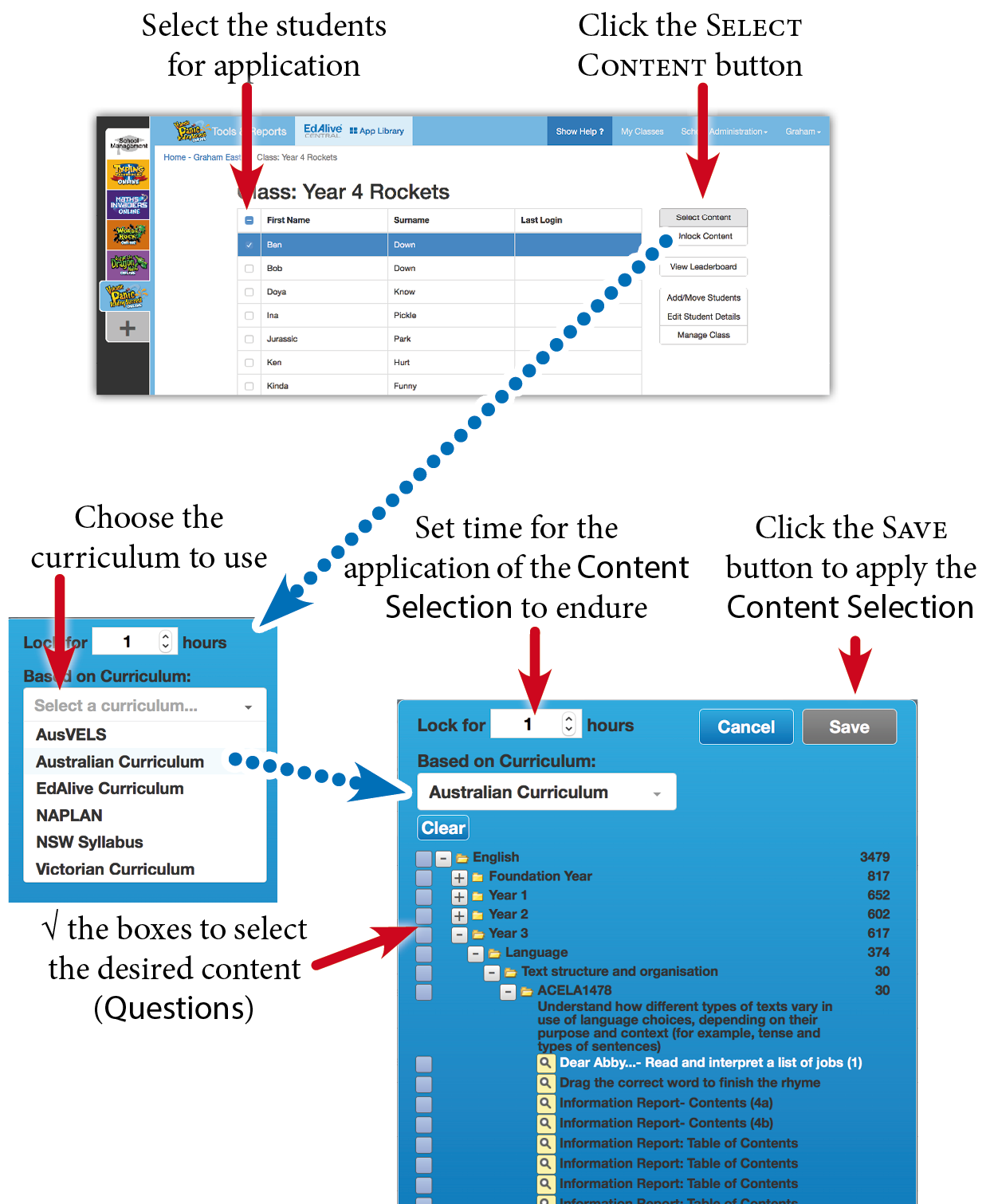
Un-applying a Content Selection
Content Selections can be unapplied by using the Unlock Content button.
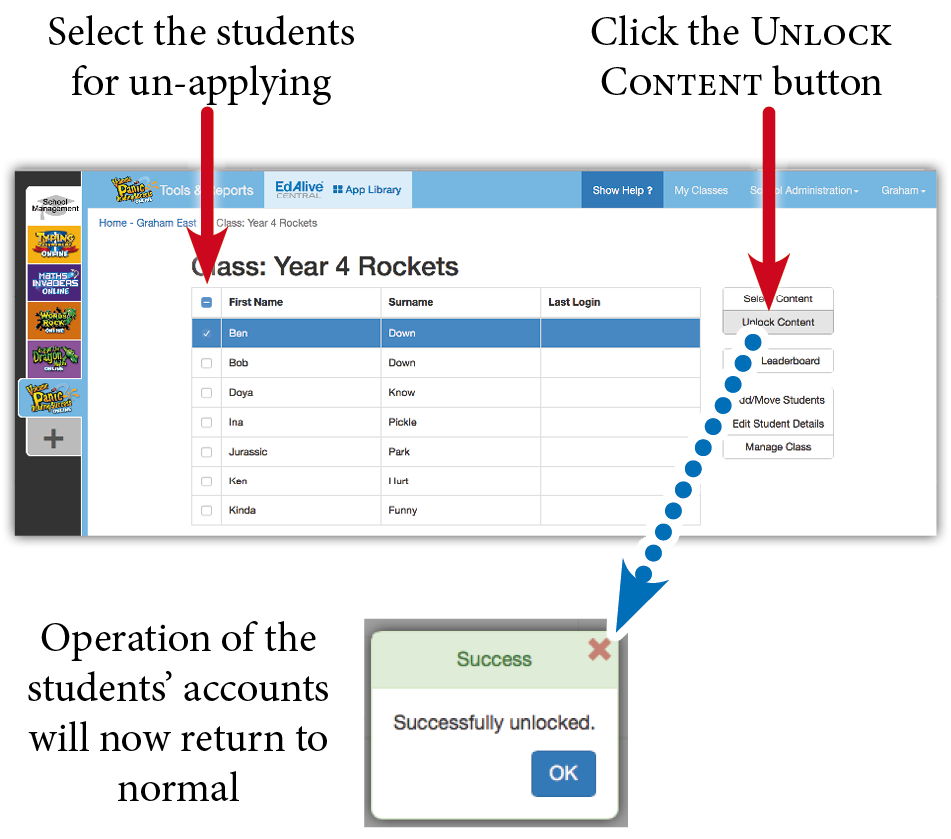
Students’ use of Content Selections
Once a Content Selection has been applied to a student’s account, they are locked from completing any other Questions until either the specified time has elapsed or the Content Selection has been removed.
When a Content Selection has been applied the student sees the following:
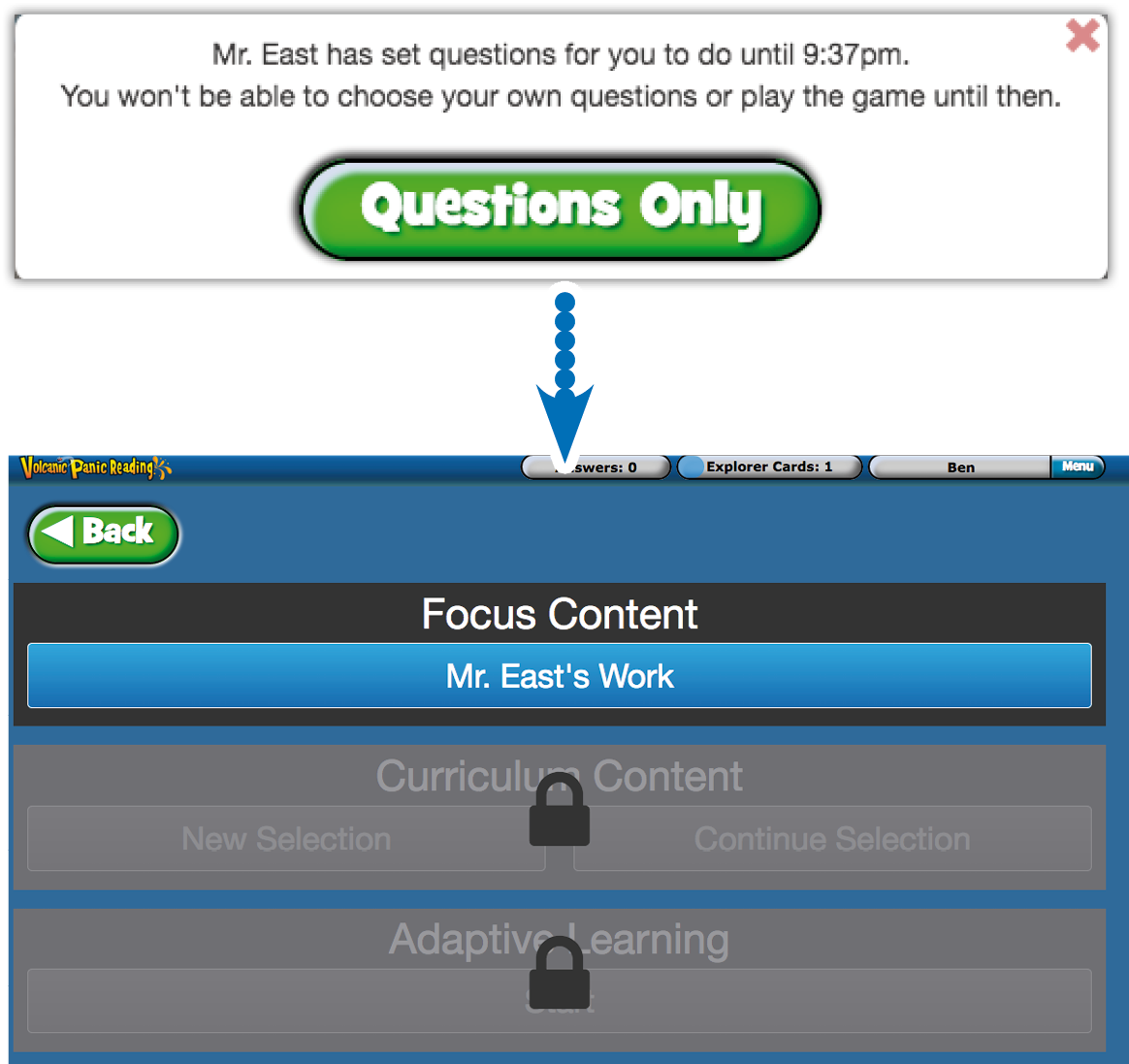
Related Articles
Volcanic Panic - Reading Content
Intentional teaching At the heart of Volcanic Panic Reading Success is a comprehensive bank of intentionally sequenced Questions that are designed to build a solid reading foundation and then broaden and enrich each child’s reading experience. Begins ...Volcanic Panic - The Volcanic Panic Game
At the heart of Volcanic Panic Reading Success is the fast-paced Volcanic Panic Interactive Real-Time, Multiplayer Game that is fully integrated into Volcanic Panic Reading Success. Volcanic Panic harnesses the appeal of online gaming and teams it ...Volcanic Panic - Reporting
The reports relating to each student’s activity within Volcanic Panic Reading Success are accessed from the Tools and Reports screen. Access Tools & Reports School based reports are accessible to teachers. To access the Volcanic Panic Reading Success ...Volcanic Panic - About Volcanic Panic Reading Success Online
What is Volcanic Panic Reading Success Online Volcanic Panic Reading Success Online is a phonemic and text-based reading programme that harnesses the power of automated Adaptive Learning to build solid reading foundations and transform each student ...Volcanic Panic - Playing Volcanic Panic
Volcanic Panic can be played by a student on their own or in a group. It is easy to start, join or host a game. The system automatically does all of the hard work for teachers and parents. It concurrently manages the game play, recalculates the ...







