Maths Invaders - Leaderboards
About the Leaderboards
The Maths Invaders Online Leaderboards are designed to boost individual student motivation and team engagement by challenging all members of a class to contribute to the overall ranking on the Leaderboard. Many teachers have indicated that working with the Leaderboards has had a remarkable effect on the maths performance of their classes.
Each correct Answer counts towards the weekly class tally that powers the Leaderboard which facilitates intra-school and inter-school competition.
Any member of the public may view the Leaderboards.
Only maths questions answered by students linked to a class at a school will contribute to the Leaderboards.
To access the Leaderboards
Go to the Maths Invaders Online Home Page.
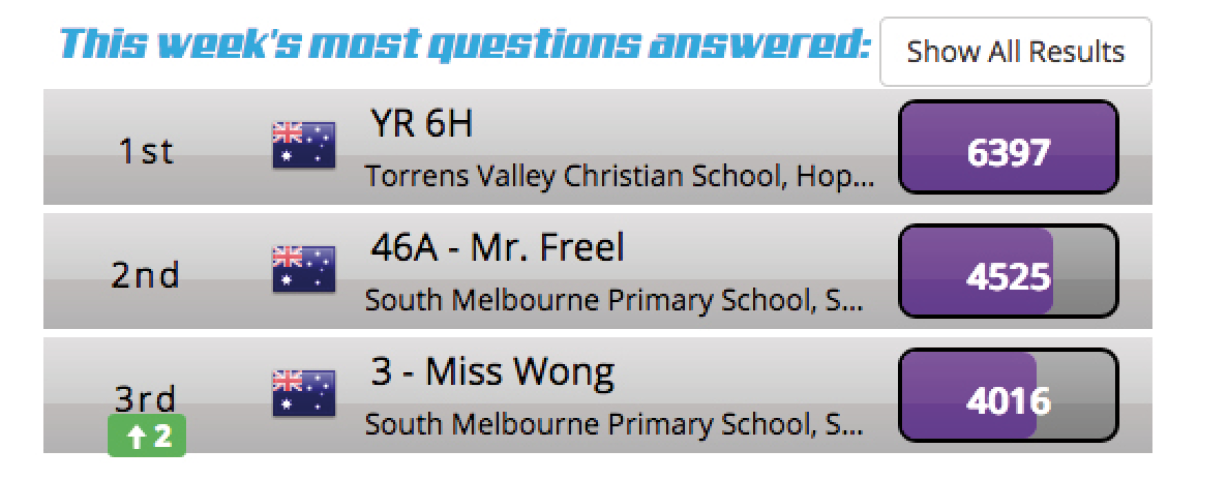
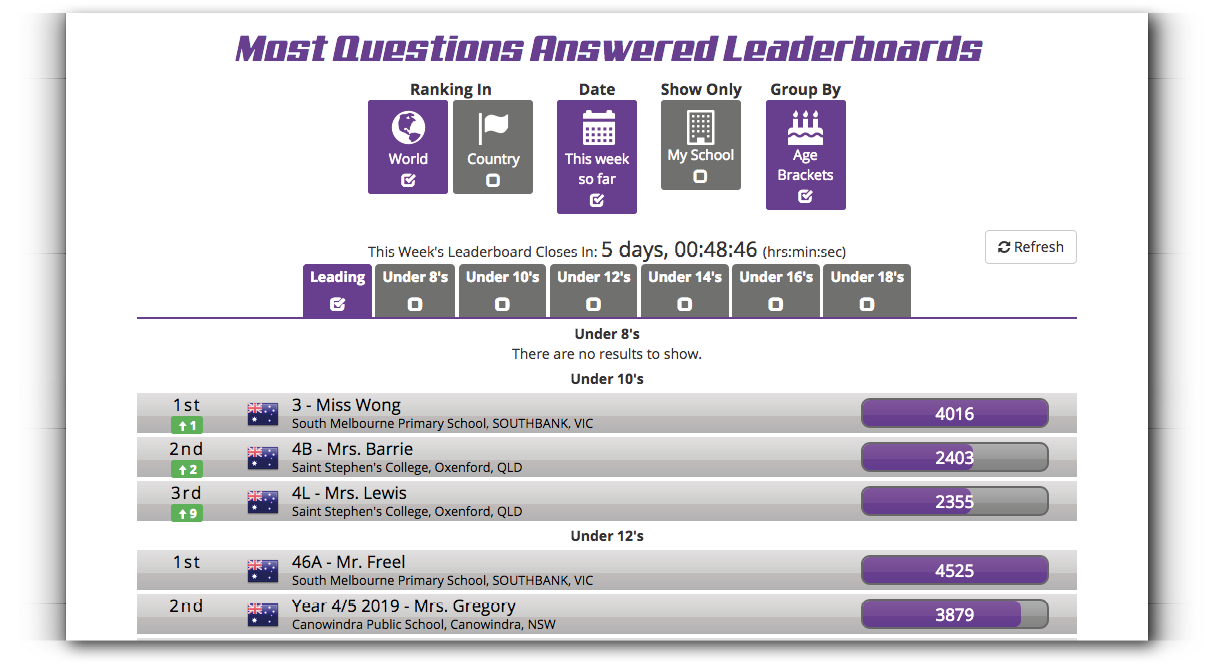
Moment by moment the Leaderboard tracks and analyses all the answers completed by each student in every class and displays the results for those classes that meet the participation criteria. The results refresh every 15 minutes. The Leaderboards enable classes to compete across a broad range of criteria thus maximizing involvement. Using the tick boxes to isolate different criteria, students can view the performance of their class by:
- Country or state.
- Age brackets.
- The results just for your school.
History is kept
The Leaderboard system archives the results week by week enabling students to retrospectively view the performance of their class.
Relative improvement is shown
Weekly improvements in class ranking relative to other classes is shown by green arrows.
Leaderboard details
For a detailed explanation of the operation of the Leaderboards click here or go to www.mathsinvaders.com/leaderboard/info.
Leaderboard opt out
Some schools may prefer that their classes are not displayed on the Leaderboards. If this is the case, the School Administrator can simply uncheck the Participate in Competition option on the My School screen of the School Administration menu. Please note we cannot remove results retrospectively.
The Maths Invaders Online Leaderboards do not display any Personal Identifiable Data for any student. Only aggregated class results are displayed.
 Leaderboard Certificates
Leaderboard Certificates
Leaderboard participation certificates can be retrospectively printed from the archived history for the whole class.

 Leaderboard Certificates and printing
Leaderboard Certificates and printing
Only teachers logged in to their accounts can access and print Leaderboard certificates.
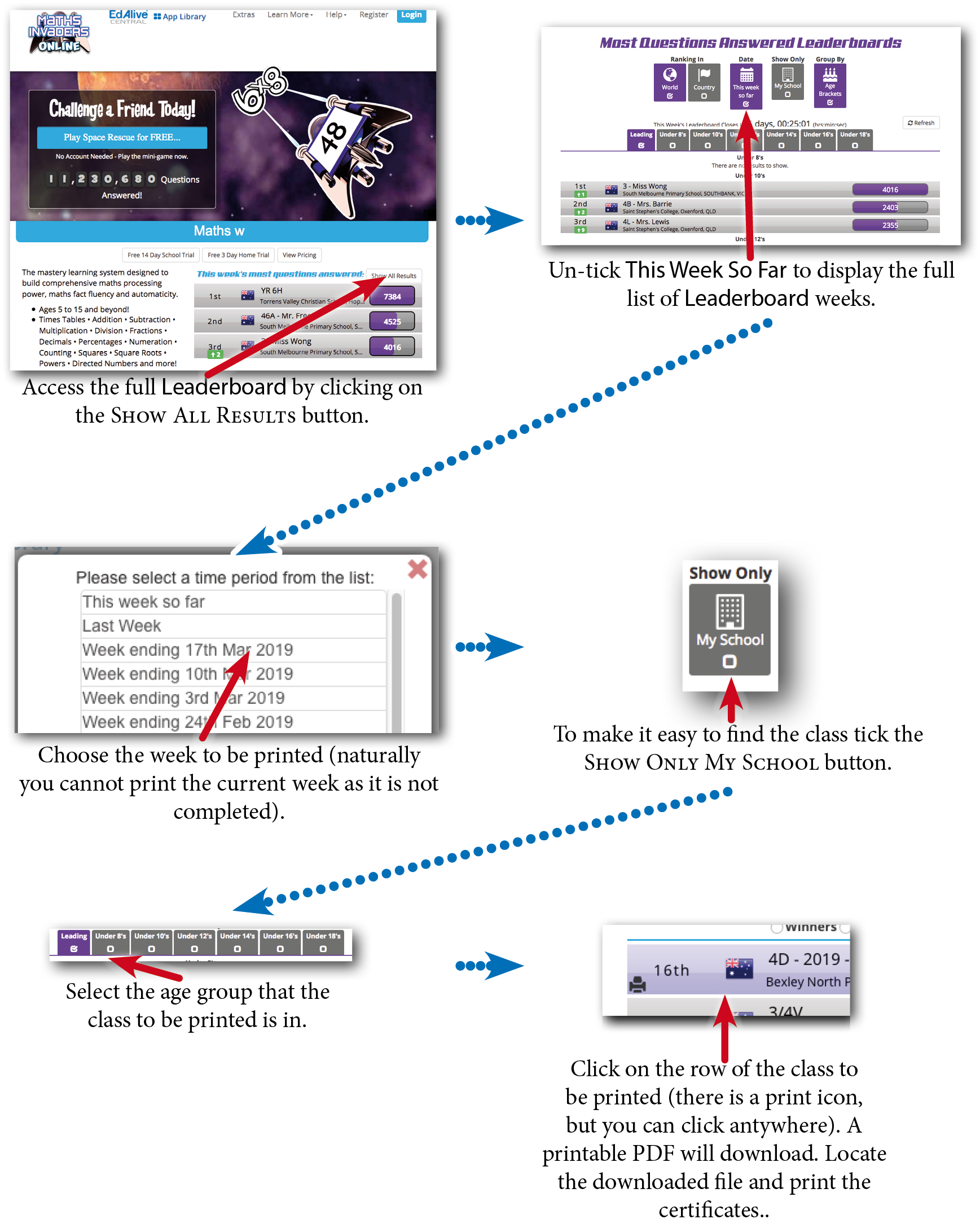
Daily History
Shows the detailed day-by-day activity for each student. To view the report select the student and click the View Student History button.
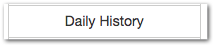
The Daily History graph enables teachers to monitor student activity by analysing their activity over time. It also enables the resetting of student data.
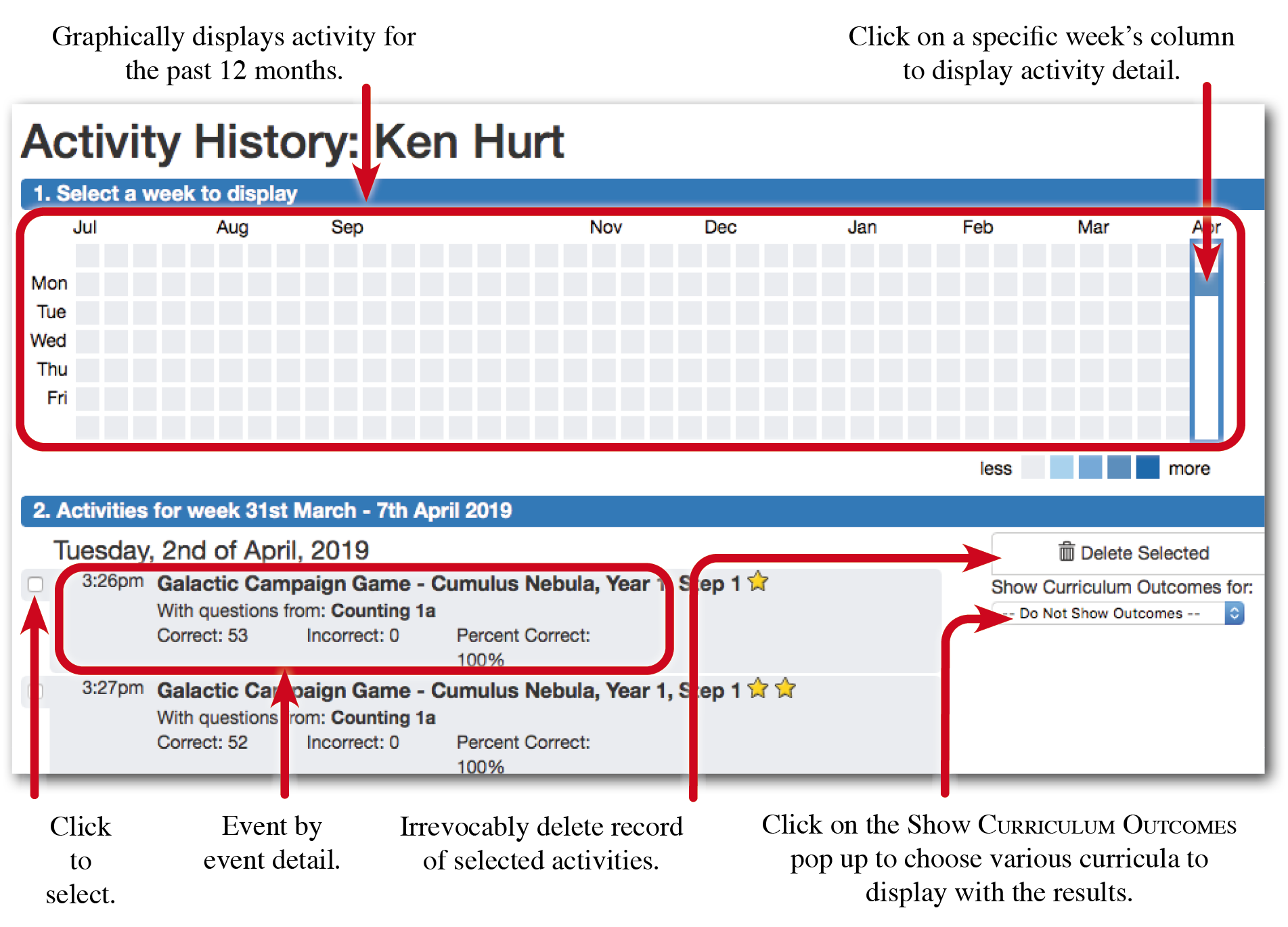
View week-by-week activity
Click on a column to highlight the activity for any of 52 weeks. The details display below.
Delete specific activity history
Situations can arise that require the deletion of history for one of more activities for one or more students. Deleting the history resets the associated record of achievement and settings within Maths Invaders Online enabling students to re-challenge themselves with the same content. This facility is very useful where a family member or other student has been completing activities in the user’s account thus skewing their record of achievement.
Display results against various curricula
Maths Invaders Online is able to correlate student’s results against multiple curricula.
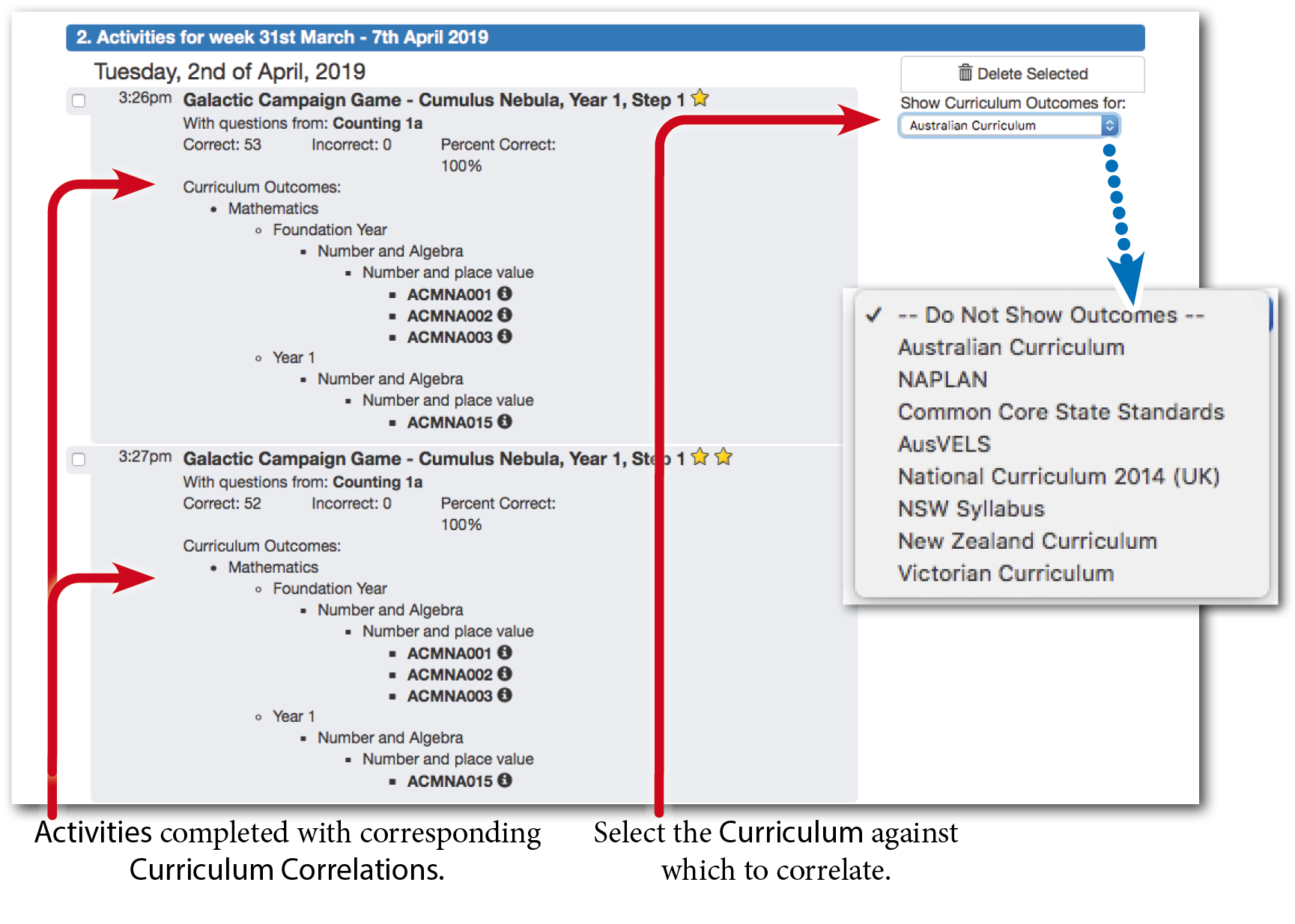
Weekly Report - Whole Class
Shows the weekly activity for work done by the student for Adaptive Learning, Student Content Selections and Teacher Content Selections.
To view the report go to the Class screen and click the Weekly Report button.
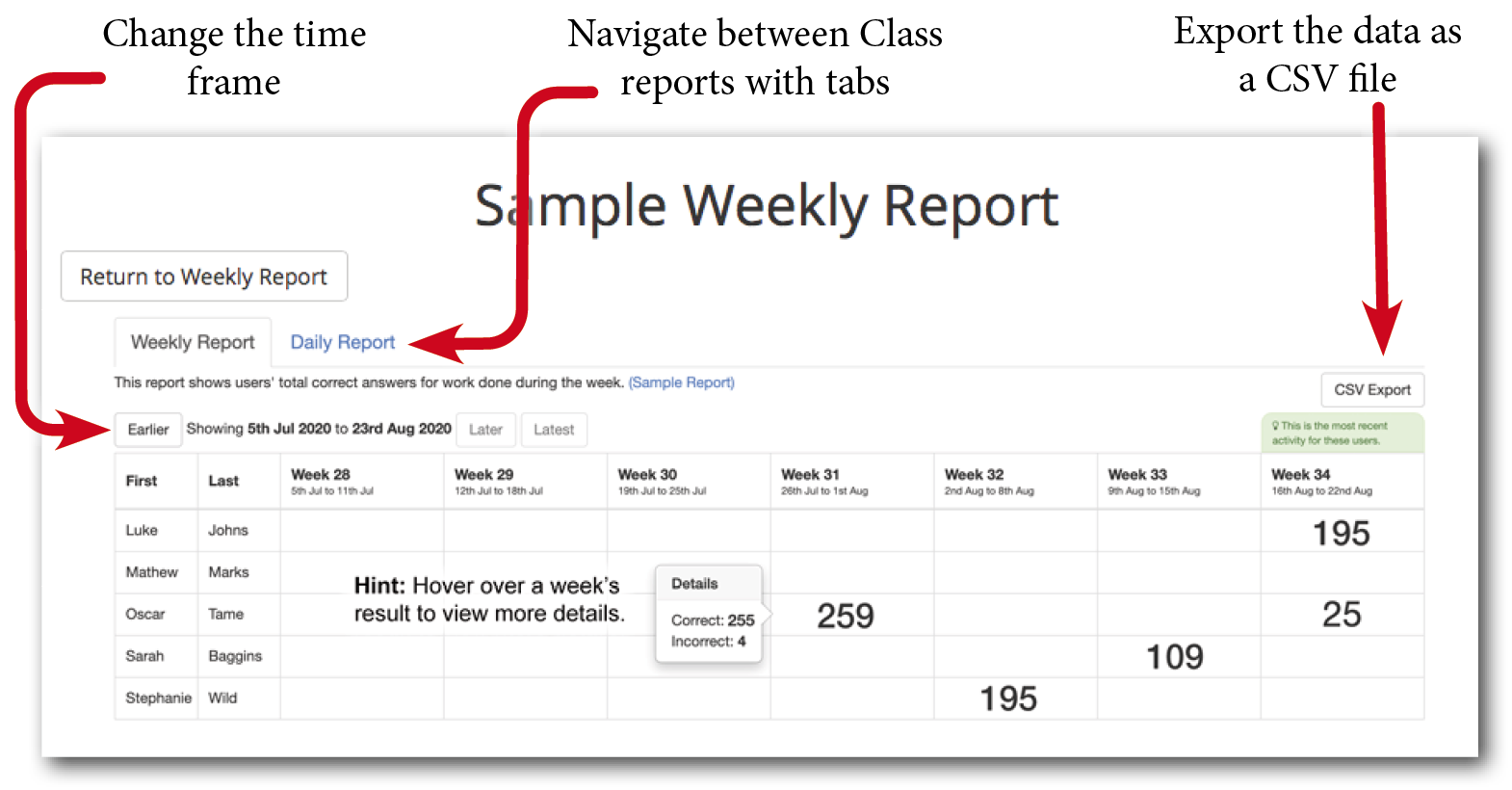
Daily Report - Whole Class
Shows the activity day-by-day for work done by the student over the past week for Adaptive Learning, Student Content Selections and Teacher Content Selections.
To view the report go to the Class screen and click the Daily Report button.
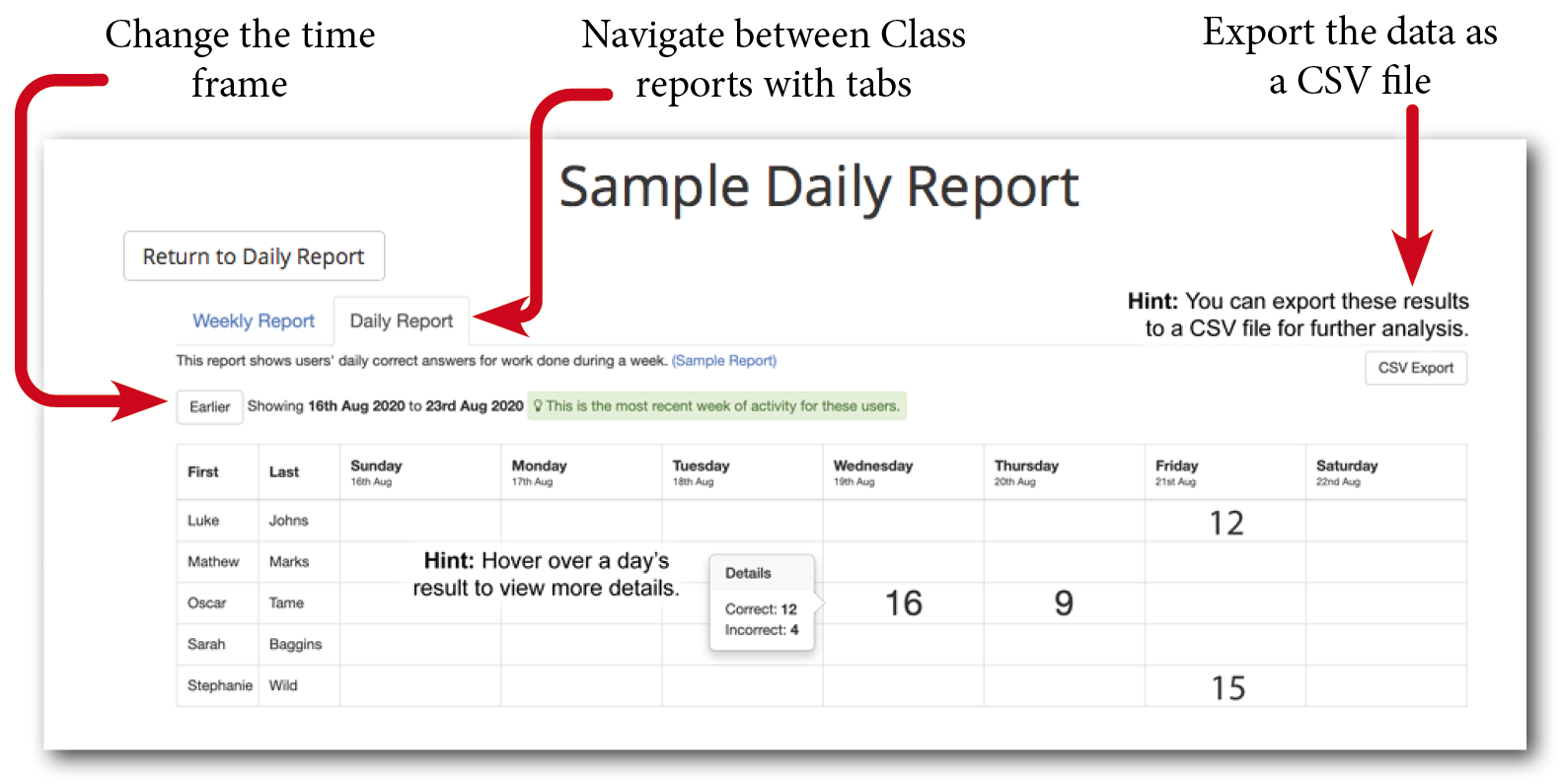
Related Articles
Maths Invaders - Maths Invaders Game
The Maths Invaders game allows the targeting of specific maths skills. Students can complete up to 1,800 maths questions per hour. That’s one every 2 seconds! Students can choose their own maths content, game mode and speed. Parents and Teachers can ...Maths Invaders - Navigating in Maths Invaders
Go back to Teacher Management or Parent Management You can navigate back to the Teacher or Parent Management screen at any time by selecting Teacher Management or Parent Management from the Account Menu that displays towards the top right of most ...Maths Invaders - Reporting
The reports relating to each student’s activity within Maths Invaders are accessed from the Tools and Reports screen. (NB These reports cannot be accessed from the EdAlive Central School Management or Family Management screens). Access Tools and ...Maths Invaders - Space Rescue
Space Rescue is an Interactive Real-Time, Multiplayer Game that is fully integrated into Maths Invaders. Space Rescue harnesses the appeal of online gaming and teams it with the EdAlive automated Adaptive Learning System to motivate students and ...Maths Invaders - Maths Content
Maths Content The EdAlive design team created the core teaching sequence at the heart of Maths Invaders by de-constructing the teaching of computational maths into a series of 850 carefully crafted activity types or Units. We then programmed 850 ...







