EdAlive Central (Schools) - System Requirements
Any device, anywhere, anytime

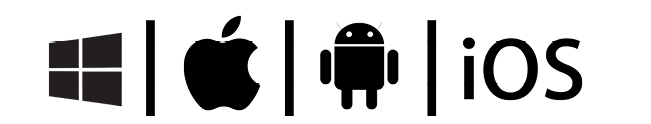
-
All
EdAlive Central Web Apps
work on any device including Windows PCs, Apple Macs, Surface Tablets, iPads, Chromebooks and other Android tablets.
-
Unlimited Access 24/7 wherever there is an Internet connection.
-
No need for the installation of an App as it is fully web delivered.
Supported Browsers
Use the latest version of any of the following HTML 5 compatible browsers including:
-
Chrome
-
Firefox
-
Microsoft Edge
-
Android Browser
-
Safari version 13+ (iOS & OSX)
-
Internet Explorer version 11+ – Ensure that any customised security settings do not block script access or local storage access.
Browser Settings
-
JavaScript enabled
-
Cookies enabled
-
Local Storage enabled
-
Private / Incognito Browsing disabled
Common Troubleshooting
Delivery of content is being blocked by the school system
- The most common cause of connection issues is that the school network is blocking content from either central.edalive.com or cdn.central.edalive. Please ensure that both sub-domains are whitelisted along with the application’s www. and cdn. sub-domains.
Internet Explorer security settings
- If using Internet Explorer – Ensure that any customised security settings are not blocking script access or local storage access. This can sometimes be resolved by:
- Adding https://central.edalive.com/ and https://cdn.central.edalive.com/ to the “Trusted Sites” list in Internet Explorer’s security options
- Enabling the Enhanced Protected Mode in Internet Explorer
- Checking the integrity setting on the AppData\LocalLow folder is correctly set to “Low”
Browser issues
- Ensure the browser is not in Private or Incognito mode.
- Empty the browser cache and then try reloading the web page.
Last resort
- Try using the Google Chrome web browser if all else fails.
- If you are still unable to connect, please check the “Console” and Network” tabs available under the Developer Tools of most browsers and send screenshots of any displayed errors to support@edalive.com .
Related Articles
EdAlive Central (Schools) - The EdAlive Central Suite of Web Apps
EdAlive Central - One app to unite them all EdAlive Central (central.edalive.com) is the ground-breaking system that unites all the EdAlive Web Apps into one seamless whole. It manages all functions relating to Schools including: Students and their ...EdAlive Central (Schools) - Whitelisting
Whitelist required URLs The following URLs should be whitelisted or unblocked from your network filters and added to Internet Explorer’s Trusted Sites list (if used). For EdAlive Central: www.edalive.com help.edalive.com central.edalive.com ...EdAlive Central (Schools) - SSO - Active Directory Federation Services (ADFS) Setup
To make it a as quick and simple as possible for students to sign in to EdAlive Central, we now support Single Sign On with SAML 2.0 enabled Active Directory Federation Services (ADFS). Using Single Sign On, students can login using their existing ...EdAlive Central (Schools) - Manage Students
To give schools flexibility in setting up Student accounts in congruence with their student privacy policies the EdAlive Central system uses a highly flexible system with minimal required student information. To access the Class screen choose School ...EdAlive Central (Schools) - Student IDs
Why you should use Student IDs Student IDs work within EdAlive Central to uniquely identify Students so that the import features may be used. The EdAlive Central system will work without Student IDs however they are designed to automate many ...







