EdAlive Central (Home Users) - Navigation
Accessing the individual EdAlive Web Apps
Each of the EdAlive Web Apps has its own web address that delivers the user experience to Personal and Parent subscribers.
- Either access the web site of the individual EdAlive Web App by typing its url directly into your web browser or
- If you are already in one of the EdAlive Web Apps then click on the
 icon located at the top of some screens or choose App Library from the EdAlive Web App menu or
icon located at the top of some screens or choose App Library from the EdAlive Web App menu or - Go to EdAlive Central by typing central.edalive.com into your web browser and click on the icon of the EdAlive Web App you wish to access.
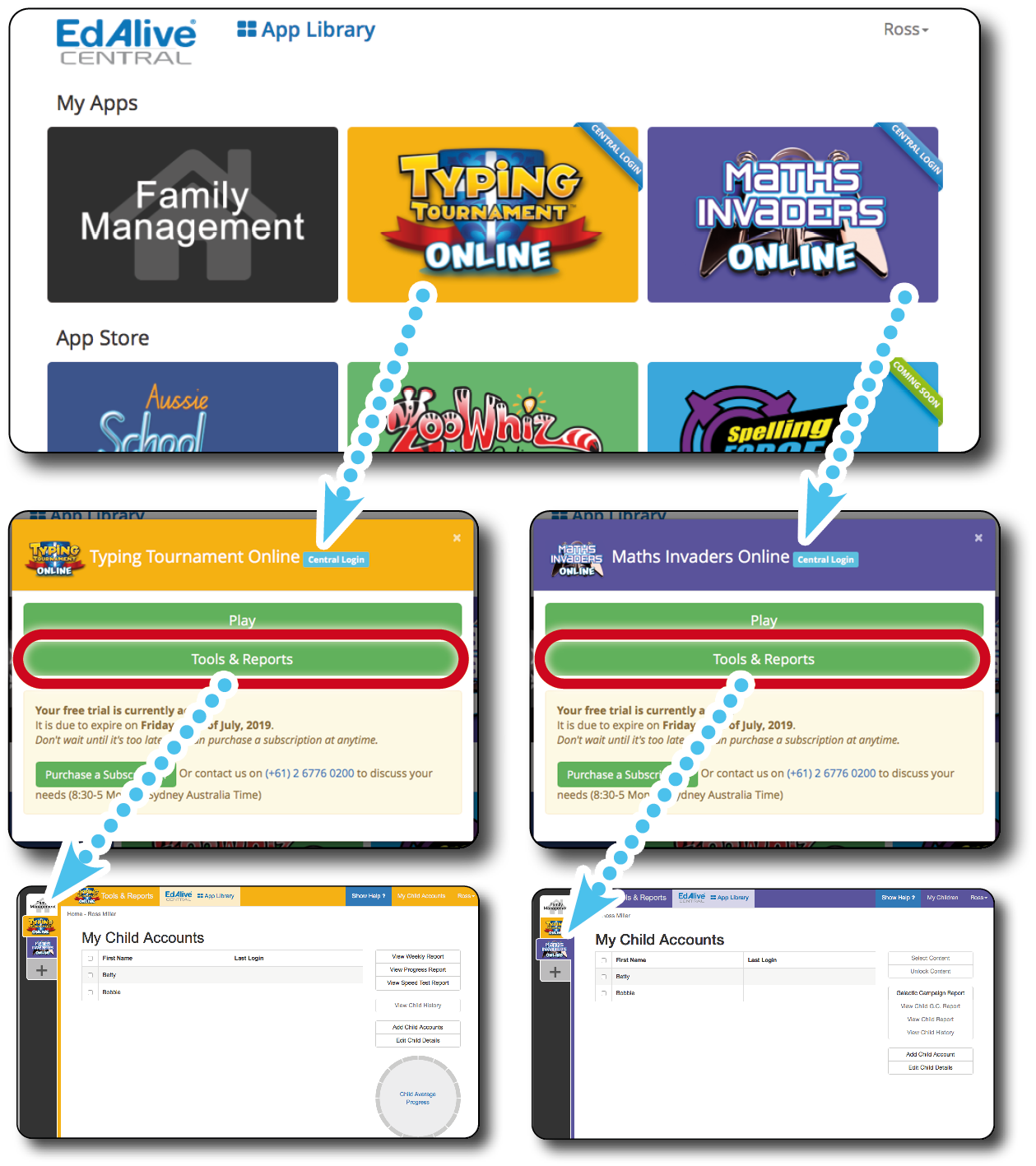
Navigating within EdAlive Central
Navigation within EdAlive Central Parent and Personal Account sections of the EdAlive Web Apps is consistent. The following illustrates navigation in EdAlive Central.
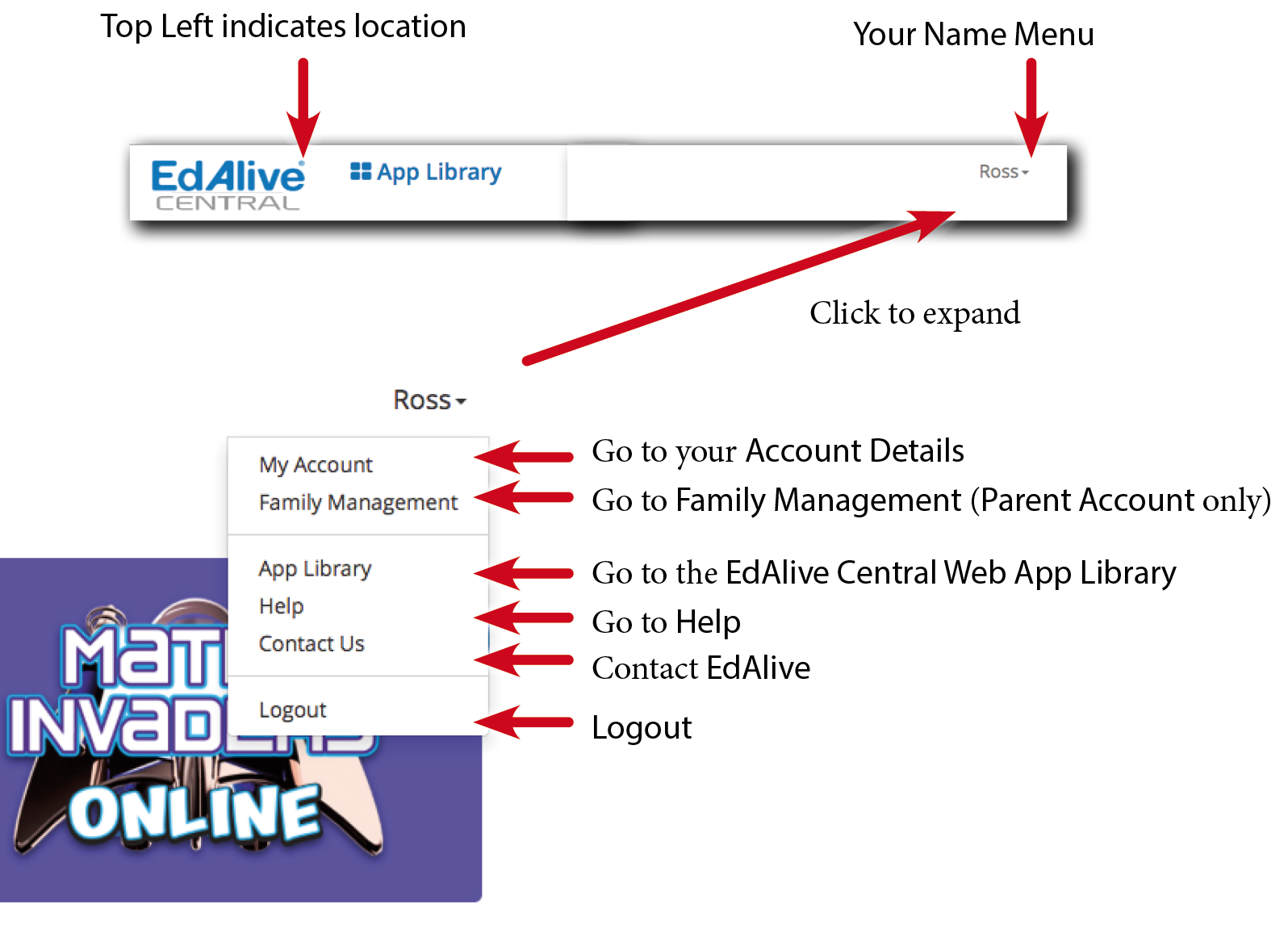
Main screen of central.edalive.com
When using any of the EdAlive Web Apps users are frequently directed to the main EdAlive Central screen which connects all of the EdAlive Web Apps. It operates as an app store and a way of navigating between the various EdAlive Web Apps.
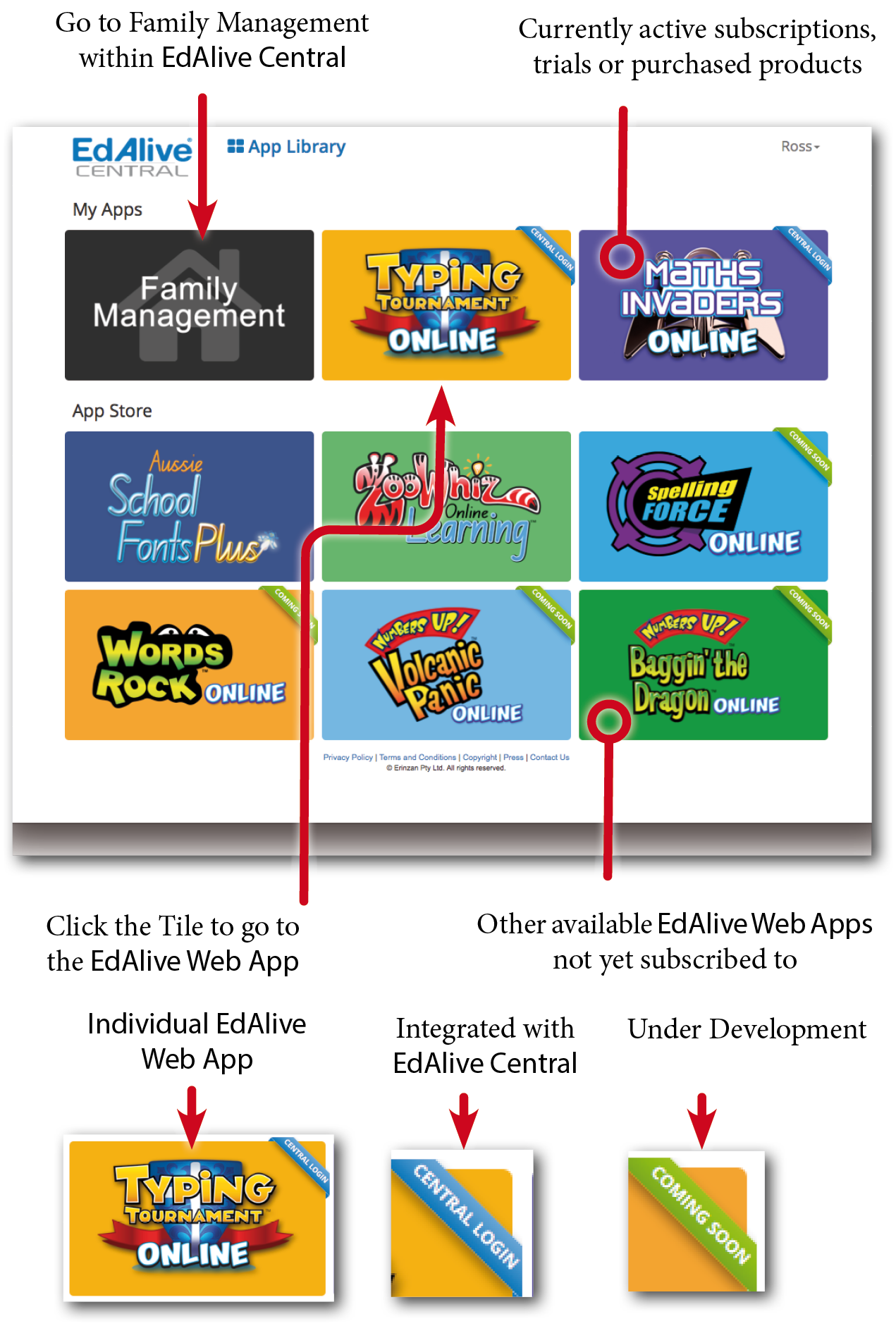
Related Articles
EdAlive Central (Home Users) - Quick Start Guide
Start your EdAlive Central Account Before using any of the EdAlive Web Apps users must first create an EdAlive Central Account and then subscribe to the EdAlive Web App they wish to use. This process can be set up from any of the EdAlive Web Apps or ...EdAlive Central (Home Users) - Password Reset
To reset the password Enter the email address of the EdAlive Central account you are trying to access into the email field of the Login screen. Click on the Forgot Password? Link. An email will be sent to the email address. Locate the email and click ...EdAlive Central (Home Users) - Single Sign On (SSO)
EdAlive Central Single Sign On The EdAlive Central system is in itself a Single Sign On system. Once a Parent or Personal Account User has been issued with their credentials (username and password) they can use these credentials to sign into any of ...EdAlive Central (Home Users) - The EdAlive Central Suite of Web Apps
What is a Web App? A web application or web app is a computer program which is accessed through a website and is run in a web browser on your computer or mobile device. Common web applications include webmail, online photo editors, and education ...EdAlive Central (Home Users) - Supported browsers and devices
Any device, anywhere, anytime All EdAlive Central Web Apps work on any device including Windows PCs, Apple Macs, Surface Tablets, iPads, Chromebooks and other Android tablets Compatible with all major browsers Unlimited Access 24/7 wherever there is ...







